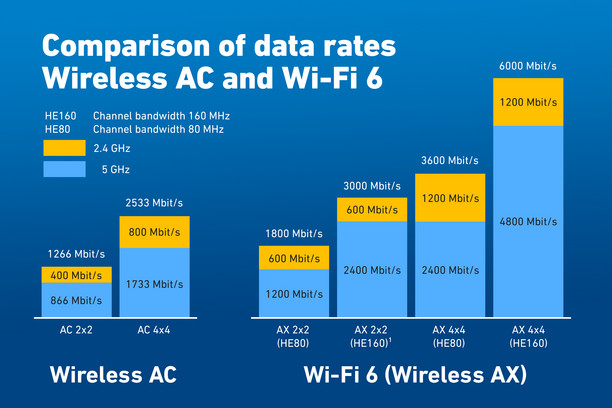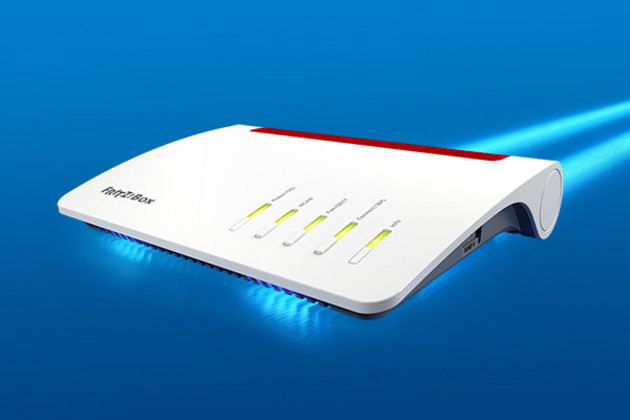Wi-Fi 6 - what's different about the new standard - Wi-Fi 6 - what's different about the new Wi-Fi standard
AVM Content
Wi-Fi 6 offers faster speeds and better performance, bringing with it a number of important breakthroughs and innovations. The somewhat confusing names – IEEE 802.11ac, for example, or Wireless AC for short – are also changing. With the switch to Wireless AX, version numbers have been introduced: which means, Wi-Fi 6 is here! The name change is intended to make the identification of wireless standards more user-friendly, and is a recommendation of the Wi-Fi Alliance, a non-profit organization that promotes wireless technology around the world.

OFDMA is more efficient
Multiple parallel 4K streams, video chats, downloads and cloud applications are all part and parcel of everyday life in large households - no problem for a FRITZ!Box with Wi-Fi 6. Where previous versions would reach their limits, the use of OFDMA (Orthogonal Frequency-Division Multiple Access) in Wi-Fi 6 enables portions of the radio channel to be assigned to different devices, making things more efficient and allowing for more bandwidth per data stream.
Another advantage of OFDMA is the significantly reduced latency, which is particularly interesting for gamers.
High speeds with 1024-QAM
Wi-Fi 6 also significantly increases the speed of a Wi-Fi network compared to its predecessors. In environments with a particularly high density of wireless devices, e.g. apartment buildings, data throughput can be increased by up to 40%. The decisive factor is a better modulation scheme with up to 1024 QAM (quadrature amplitude modulation).
The use of the available radio spectrum, which is significantly more efficient, also increases the ratio of net to gross data rates compared to older wireless standards.
A great leap for 2.4 GHz
Since Wireless N (Wi-Fi 4) was released 10 years ago, connection properties and data rates in the 2.4 GHz frequency band have remained largely unchanged. Meanwhile, innovations and significant improvements have been made primarily in the 5 GHz band. With Wi-Fi 6, that's changing. Devices that only transmit data on the 2.4 GHz band benefit enormously. In addition to more capacity for multiple simultaneous connections, the data rate has almost doubled.
This is particularly important due to the ever-increasing number of household and peripheral devices with integrated Wi-Fi (e.g. smart speakers, robot vacuum cleaners, smartwatches), since these often only dominate the 2.4 GHz band.

Increased security and longer battery life
The battery life of smartphones and other mobile devices also benefits from the new Wi-Fi 6. Intelligent wake-up mechanisms (Target Wake Time) set how long the devices can "sleep" between transmissions , saving you energy.
The new WPA3 encryption standard, which will be included ex works in FRITZ!Box devices with Wi-Fi 6, offers even better protection for transmitted data.
The new wireless standard is also backwards compatible, so there is no need to purchase new devices right away. Getting a device with Wi-Fi 6 is still worthwhile, as your other devices will also benefit from the higher Wi-Fi capacity.
Checklist: Wi-Fi 6 at a glance
- Speedy and stable Wi-Fi, even with multiple devices that are in use at the same time
- Up to four times higher data rates
- Optimization of data transmission, including in the 2.4 GHz band
- Longer battery life thanks to intelligent wake-up mechanisms
- Added security thanks to WPA3