AVM explains powerline
AVM Content
Data from the socket – how does that work?
Powerline technology (also called PowerLAN, dLAN or Powerline Communication/PLC) allows you to transmit data over the electrical wiring of your home in combination with either network cables or wireless transmission.

Powerline was adapted from "power line"
The basic principle of the powerline technology is its data transmission over the electrical wiring. That's why it was named "powerline" after the power lines.
The digital signal – meaning the data that a FRITZ!Box sends to the powerline adapter via LAN cable – is transformed into an analog signal by the adapter. The signal is sent on its way through the power lines at a high frequency and reaches all sockets in the home. The receiving adapter filters the analog signal and transforms it back into digital data, which are forwarded as IP packages to the connected PC, tablet, smartphone, printer and other devices. The transmitted data can be music, pictures, videos or websites.
What exactly happens along the power line?
Modern circuits have three wires: L – the phase, N – the neutral and PE – the protective. Older lines have only two wires. Users who want powerline products with fast gigabit powerline require cabling with at least three wires. Sockets with an earth contact (Schuko) and the use of all three wires are prerequisites for the 2x2 MIMO function, which involves two senders and receivers that exchange data at the same time. This way, current maximum data rates can be achieved. Three-wired powerlines and sockets with an earth contact are standard nowadays.
This fast variant can send data about 60 to 80 percent faster on three wires than on two. The "rate over range" – the data rate that decreases with the length of the power cable – is increased considerably using this technology. Even sockets on the edge of the signal range are supplied with a stronger and more robust data stream, so that they can be used for big data applications like HD streams or online gaming.
Up to 16 devices can be combined in a powerline network. Even fuse boxes or protective switches are no obstacles for the network. Plus, the encryption of the network protects users from unauthorized listeners.
Since the effects of powerline technology on electrical wires are within the standards for high-frequency interference emissions by electronic devices, FRITZ!Powerline experiences no more interferences than appliances like refrigerators or power drills.
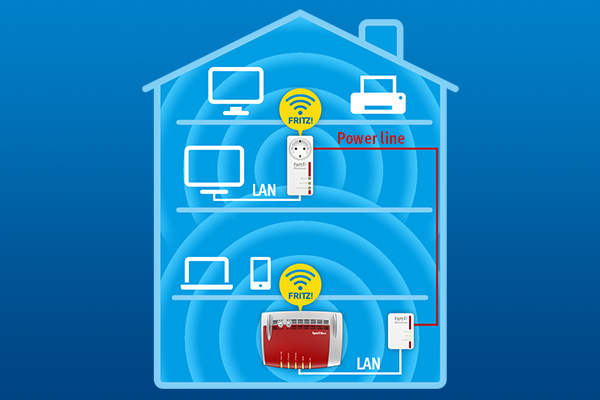
Standard guarantees compatibility
Manufacturers have agreed on a standard so that powerline products from different producers can be combined. "HomePlug" guarantees that devices from different manufacturers and technological generations can be used together. Corresponding protocols provide for a certain achievable data rate and secure data encryption. The current standard HomePlugAV2 is supposed to enable transmission rates of up to 1.2 Gbit/s.
Powerline: the product of choice
Under certain circumstances it can be difficult to lay network cables, and transmission via wireless LAN may not always be ideal. This can be the case for networks that cover several stories, or whenever obstacles interfere with wireless data transmission. Using powerline, information is transported from socket to socket, so that even without any extra cable, high data rates can be achieved even in places distant from the FRITZ!Box. Of course, LAN, WiFi and powerline technologies can be intelligently combined to connect devices in a home network.
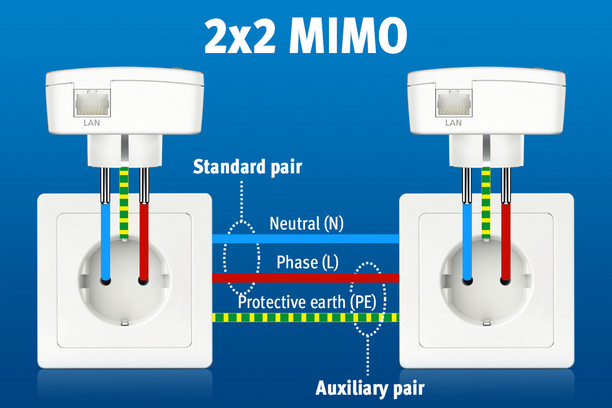
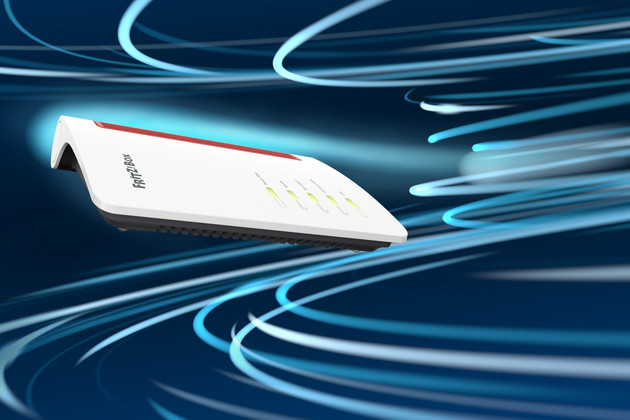




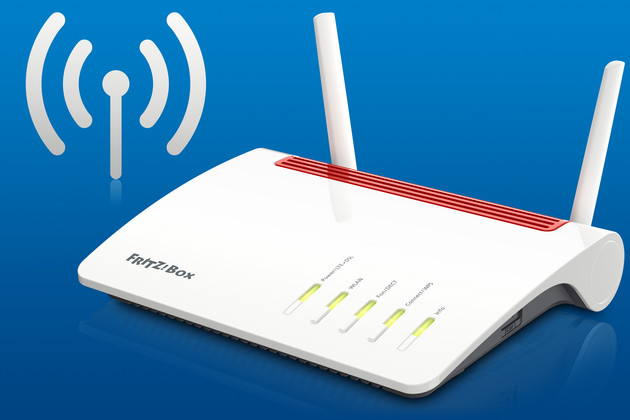

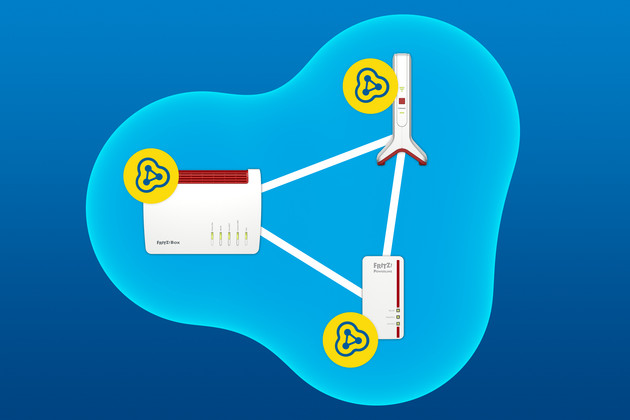
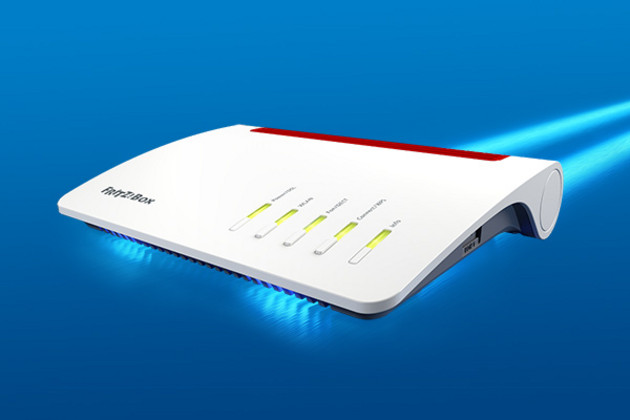




 Deutschland
Deutschland International (English)
International (English) België (Nederlands)
België (Nederlands) Luxemburg (Deutsch)
Luxemburg (Deutsch)