AVM explains DECT
AVM Content
With DECT you can make cordless telephone calls, use your FRITZ!Fon to listen to music, view pictures, read emails, and control your Smart Home devices and media player. But what is DECT and how does it work?
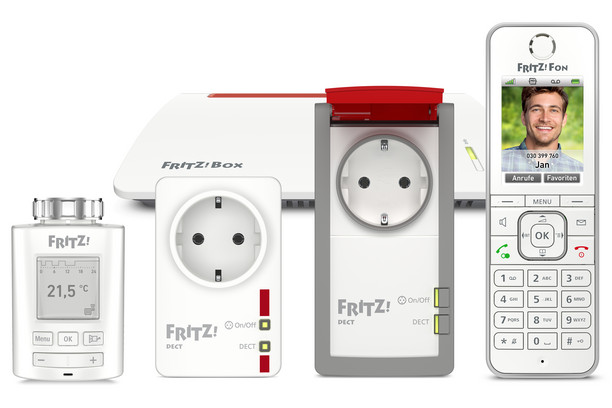
What is DECT?
DECT stands for Digital Enhanced Cordless Telecommunications and is based on a standard for cordless voice and data communications. Most FRITZ!Box models also function as a DECT base station, meaning cordless telephones such as FRITZ!Fon can be registered with FRITZ!Box. Other developments, known as substandards, also play a role when it comes to DECT.
What are the substandards?
Since it was introduced in 1993, DECT technology has undergone continuous development, so that over the years a number of substandards have emerged. These provide for optimizations or innovations in convenience and quality. Here are five of the most important substandards:
|
GAP (Generic Access Profile) |
This is a further development of the DECT standard, and has become the smallest common denominator for joint operation of DECT devices from different manufacturers. For instance, Gigaset DECT telephones can run on FRITZ!Box. |
|
IAP (ISDN Access Interworking Profile) |
This profile is relatively unknown, yet ensures the high convenience users have come to expect. With this specification it's possible to use certain ISDN convenience features such as Caller ID display and call waiting with a DECT telephone. Nearly every DECT telephone currently on the market supports IAP. |
|
CAT-iq (Cordless Advanced Technology – internet and quality) |
CAT-iq is a standard for DECT telephony that improves voice transmission and increases the interoperability of devices from different manufacturers. With CAT-iq it has become possible to update DECT telephones with new operating software. Since CAT-iq is undergoing further development, new features are constantly being added. |
|
DECT ULE (Ultra-low Energy) |
The advantage of this standard is energy-efficient consumption, for example for Smart Home devices. Despite full transmitter power, at 250 mW the amount of electricity required is in the microampere range, making it especially useful for battery-operated products. The DECT ULE standard is used in FRITZ!DECT 440, 301 210, 200, as well as FRITZ!DECT Repeater 100 (with FRITZ!OS 6.50 and later). |
|
HAN FUN (Home Area Network FUNctional protocol) |
With FRITZ!OS 6.80 FRITZ! and later, many FRITZ!Box models support the cross-manufacturer HAN-FUN standard, a development of DECT ULE that allows for even more Smart Home scenarios. |

Security is guaranteed
According to Germany's Federal Office for Radiation Protection, transmitter power of 250 mW is categorized as minimal. By comparison, the transmitter power of cell phones in mobile networks is around four times higher. There is no scientific evidence for health risks due to the use of DECT devices, not even for those sensitive to radiation.
DECT connections are securely encrypted ex works. With FRITZ!OS 6.50, two new encryption mechanisms were introduced for DECT connections. The first is called "Early Encryption", which describes that the encryption procedure is performed before transmission. The second is "Rekeying", during which new keys are generated during ongoing communication. Only AVM products support this encryption during operation in repeater mode.
The advantages of DECT:
- High range (up to 40m indoors, up to 300m outdoors)
- Secure encryption
- Energy efficient
- Easy to expand thanks to manufacturer-independent standards
- Own frequency range independent of Wi-Fi
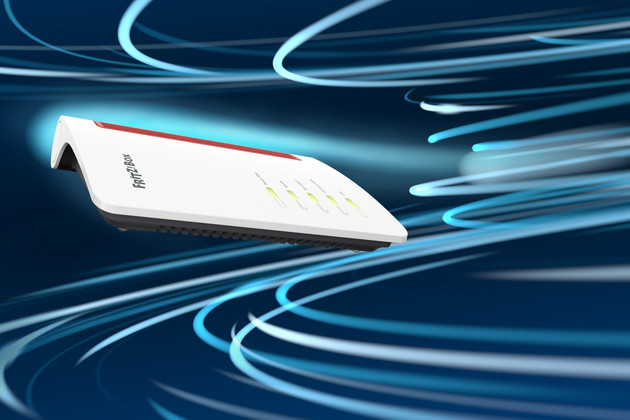




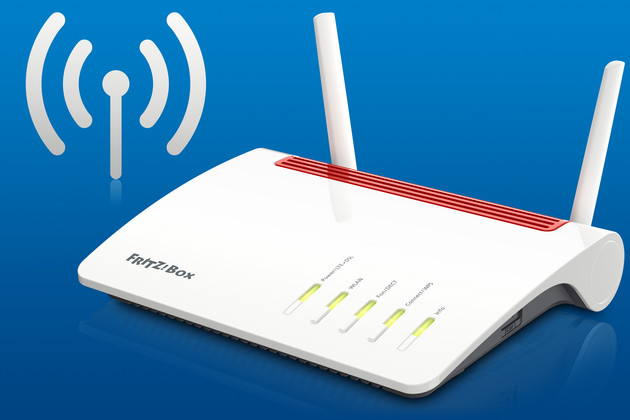

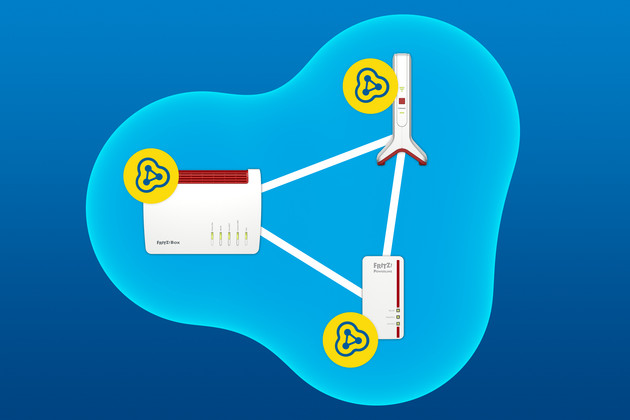
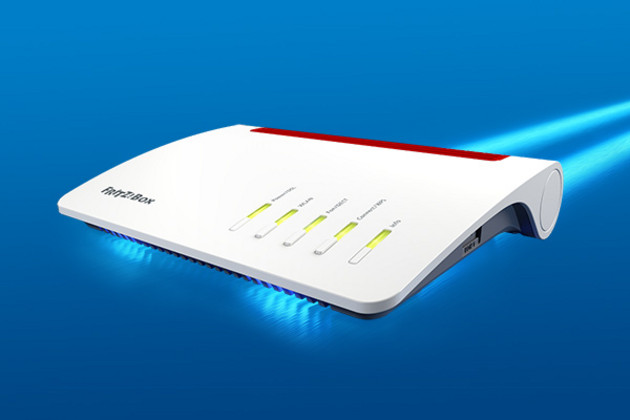




 Deutschland
Deutschland International (English)
International (English) België (Nederlands)
België (Nederlands) Luxemburg (Deutsch)
Luxemburg (Deutsch)