AVM explains connection types: Fiber optics
AVM Content
DSL, 3G/4G, cable and fiber optics: FRITZ!Box runs on every connection. But what are the differences between the individual connection types? This guide series provides you with an overview. This part takes a deep dive into fiber optic connections.

Fiber optics: what is it and how does it work?
Fiber optic cables transmit data using short pulses of infrared light. The optical data transmission is robust against electrical and magnetic interference. This ensures great range and high speeds in the gigabit range.
Gigabit speeds? DOCSIS 3.1 achieves this using cable TV systems! That's correct. Something to think about: The next generation of speed levels will be easier to achieve with fiber optics – even without extensive changes to infrastructure or to the user's fiber optic outlet at home.
A DSL connection, on the other hand, uses conventional telephone cables and the transmission occurs electronically. Nowadays, the telephone cable is mostly only used for the last few meters between the provider's network and the customer. However, it's worth keeping in mind that the maximum achievable speeds decrease with every meter of copper cable.
Fiber optic speed: gigabit and more
What fiber optic speeds can be achieved? A typical fiber optic connection for private customers in Germany reaches up to 1 Gbit/s. Other countries are already further along. 10 Gbit/s are already technically possible – optionally symmetrical in both directions.
The fixed line future for high-speed internet therefore belongs to fiber optics.
FTT what? The final stretch
Did you know that fiber optic cables are also used in the background for DSL connections? The data reaches the gray cabinet on the side of the road via fiber optics. There are three terms used to describe how to proceed from there to the individual connections.
|
FTTC |
Fiber to the Curb: The fiber optic cable from the internet provider's data center doesn't end at the telephone exchange, but continues to the roadside cabinet. From here a standard telephone line is used to deliver the connectivity. |
|---|---|
|
FTTB |
Fiber to the Building: The fiber optic cable reaches the boundary of the building, such as the basement in a multi-dwelling unit. The final connection to the individual living space is made via existing cables, such as telephone or network. |
|
FTTH |
Fiber to the Home: Fiber reaches the boundary of the living space, such as a box on the outside wall of a home, and is sometimes referred to as full fiberizing |
It only counts as a full fiber optic connection if the fiber optic cable extends directly into the home. The FTTH expansion stage is therefore the goal.
Fiber optic expansion: Cost-effective together
The fiber optic expansion is taking place step by step and in many cases construction work is necessary as the fiber optic cables need to be routed into the home. This can lead to high costs. Network operators therefore usually connect several houses or streets to the fiber optic network at once to keep costs as low as possible.
Good to know: there is often bundling of demand before the actual expansion work starts. Taking part can be worthwhile, with the high-speed internet connection of the future available at special rates.

Not all fiber optics are the same.
What does the fiber optic connection look like in the home? The short answer: On a wall in the apartment or in the basement there is a small phone jack where the fiber optic internet arrives. This is where you can connect your fiber optic FRITZ!Box and get your internet set up.
In practice, however, the answer is somewhat more extensive, as behind the socket there are different standards for fiber optic connections; for example active and passive. There's also a range of fiber termination units and sockets for fiber optic cables. Some fiber optic access uses the home's network or phone cabling without direct access to the fiber. In practice it's not always clear which connection type is hidden behind the socket. In these cases it helps to ask the provider for the exact information.
Developed exclusively for fiber optics, the FRITZ!Box 5590 Fiber and FRITZ!Box 5530 Fiber support all important fiber optic standards and connections. This is ensured by two Small Form-Factor Pluggable (SFP) modules, which are designed for the different connection types. If you connect your FRITZ!Box at home, it will automatically recognize whether the correct module is inserted.
Important standards for fiber optic connections at a glance
|
Standard |
Explanation |
Compatible FRITZ!Box |
|---|---|---|
|
AON |
An Active Optical Network is structured according to the "point-to-point" system, where each user has their "own line" to the network operator. |
FRITZ!Box 5490, FRITZ!Box 5530 Fiber |
|
GPON |
In a Gigabit-capable Passive Optical Network, several connections share one single optical fiber - thanks to the fast fiber optic speeds, multi-gigabit bandwidths are still available for each individual connection. |
FRITZ!Box 5491, FRITZ!Box 5530 Fiber |
|
XGS-PON |
The 10 Gigabit-capable Symmetric (XGS) Passive Optical Network standard accelerates data transfer in GPON infrastructure to speeds of up to 10 Gbit/s - in both upstream and downstream transmission. |
FRITZ!Box 5530 Fiber |
In a separate guide article we explain the technical differences between AON and GPON fiber optic connections in more detail.
FRITZ!Box: the right choice for fiber optic connections
FRITZ!Box 5530 Fiber is the future-proof solution for your fiber optic connection. Direct fiber access is perfect for smooth operation: standards and open interfaces ensure a fiber optic router such as the FRITZ!Box 5530 Fiber knows all the parameters of the connection and delivers optimal performance.

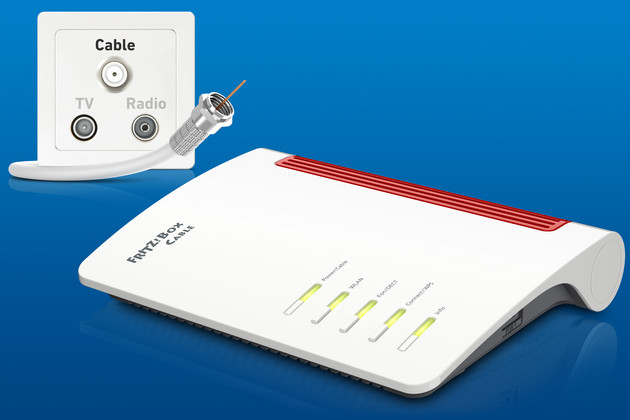
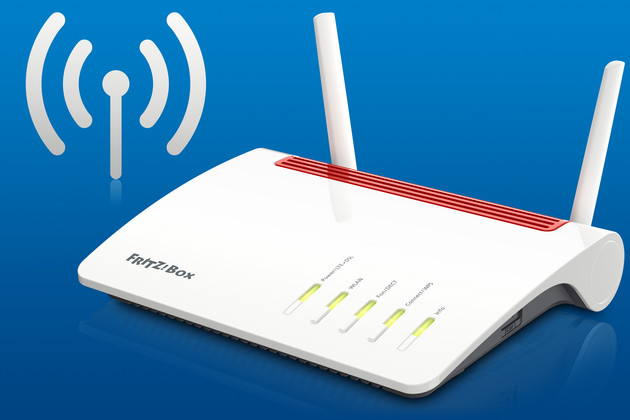

 Deutschland
Deutschland International (English)
International (English) België (Nederlands)
België (Nederlands) Luxemburg (Deutsch)
Luxemburg (Deutsch)