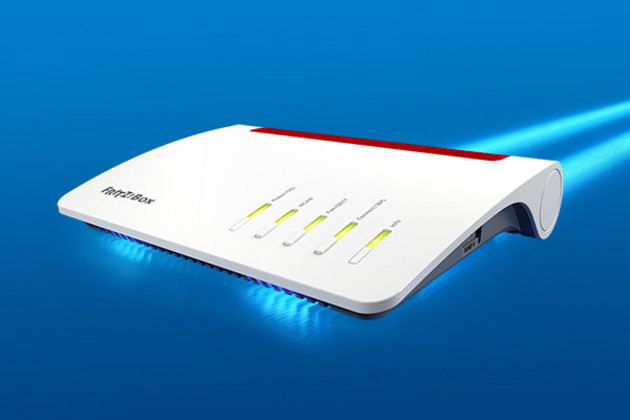Transfer FRITZ!Box settings - Transferring settings to another FRITZ!Box
AVM Content
When you buy a new FRITZ!Box, you don't necessarily have to set it up from scratch: You can save data and settings on the old FRITZ!Box and reactivate them later, on the same device or on a different one. This feature is also useful in other cases.

Step 1: Generate a backup
All current FRITZ!Box models offer the option to back up the configuration. To make a backup, log in to the user interface of your FRITZ!Box, go to the navigation bar and click first "System" and then "Backup". Follow the simple instructions on the screen. Be sure to take note of the password you assign here, because you will need it to use the backup file later.
Alternatively, generate a backup automatically using the "Backup" push service. Then the settings are automatically sent to the email address you specified whenever factory settings are loaded or FRITZ!OS is updated.

Step 2: Restore the configuration
To load the settings, click in the user interface in the same place you did the backup, but now go to the "Restore" tab. Select the file you generated and saved in step one. Then enter the password. Here you also have the option of restoring all or only selected settings. After the file has been loaded and the settings restored, the FRITZ!Box will be restarted.
Transferring settings: When is it useful?
If you replace a FRITZ!Box with a new one of the same model, you can transfer all the settings saved on the device to the new one. These include internet account information, port sharing settings, users, settings for DHCP and Wi-Fi, but also telephony data, telephone books, call lists and more.
If you're replacing the old box with a newer model, only the basic settings can be transferred: For instance, the functions supported by both devices. For more details, check out the Knowledge Base.
Even if you're not necessarily planning on switching devices, making a backup is always recommended. It never hurts to have a backup on hand! Besides, with just a few clicks you can restore the last configuration that worked well without losing your settings.