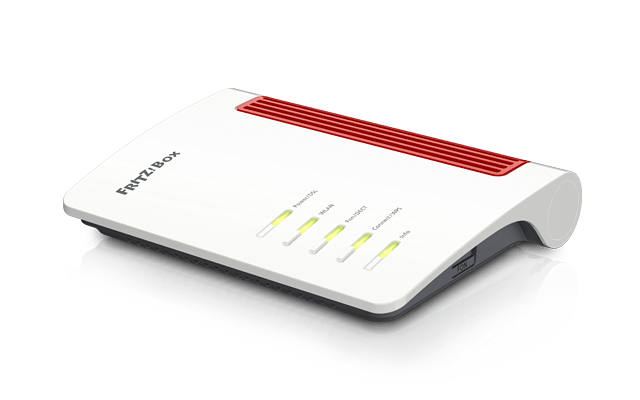35b supervectoring explained
AVM Content
For a couple of years now, supervectoring has been creeping into our vocabulary and is being rolled out to more and more households. Also known as Vplus, how should this new technology be classified? How is it different from what has come before? What are its advantages?
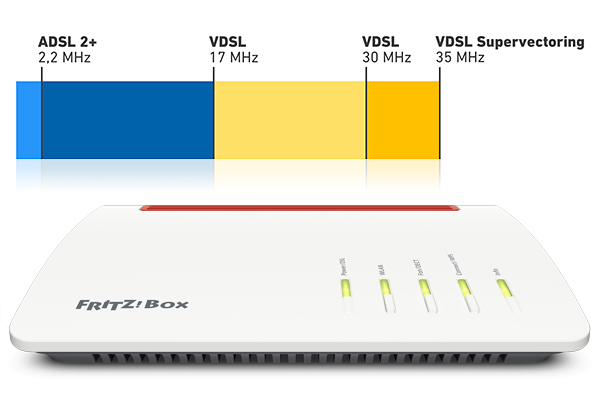
A new DSL standard
35b supervectoring is the latest development of the VDSL standard. Alternative terms for it are VDSL Annex Q, Vectoring, and V Plus.
So far these DSL profiles are used: 8a, 8b, 12a, 12b, 17a, 17b and 30a, with 17a being the most used by providers. These designations are defined by the frequency range used (0-8 MHz for the profiles starting with 8, 17 MHz for the one starting with 17, and so on). The fact that this technology is built on existing DSL architecture is a great advantage for network providers, as most of the data transmission can continue on the copper cable network. Only the distribution stations, known as DSLAMs (Digital Subscriber Line Access Multiplexer), need to be updated. From a single DSLAM source, network providers can offer 35b supervectoring in parallel to ADSL, ADSL+, VDSL2 (for example DTAG 50 Mbit/s) and existing vectoring technology (100/40 Mbit/s). This allows for speeds of up to 300 Mbit/s over a short distance (up to 300 m to the DSLAM).
Up to 300 Mbit/s download speed
All forms of DSL require participants in a cable bundle to share bandwidth. The more people in a cable bundle who are supposed to receive high data rates at the same time, the less the bandwidth available for each user. A solution is known as "vectoring". It reduces the mutual interference of adjacent copper twin wires within a cable. This procedure requires high processing power from digital subscriber line access multiplexers (DSLAMs), since the system has to calculate the interference on every single copper twin wire in a bundle. During the process two signals are sent to the respective twin wire; the actual message signal and a counter signal, which is generated by the calculated interference. This practically eliminates interference signals caused by crosstalk. While this does not increase connection speeds, it does allow multiple fast connections on the same cable bundle concurrently, providing for reliable rates of 100 Mbit/s.
Supervectoring is part of next-generation broadband technologies - with more frequency ranges than ever before and the latest vectoring technology, you can achieve even greater bandwidth (up to 300 Mbit/s download, up to 50 Mbit/s upload).