FRITZ!Box 4040 - Details
AVM Content
Details
Internet
Compatible with any modem
You can connect your FRITZ!Box to any DSL, cable or fiber optic modem. Alternatively, it can also provide an Internet connection for your local network with a 3G (LTE/UMTS) dongle. The FRITZ!Box easily integrates into existing Wi-Fi environments.
4 x gigabit LAN
The FRITZ!Box is equipped with four gigabit LAN ports. Establish a connection to the computer, a game console or other network devices via LAN with up to 1000 Mbit/s.
At home anywhere with MyFRITZ!
With MyFRITZ! from AVM, benefit from secure and convenient access to your FRITZ!Box from anywhere in the world. Retrieve files stored in FRITZ!NAS, view your recent call list and listen to messages left on your answering machine. With MyFRITZ!App, you can even access your FRITZ!Box remotely using your smartphone or tablet.
Encrypted communication via VPN
With the modern WireGuard protocol and the proven IPSec standard, you can establish a secure connection to your FRITZ!Box via VPN or connect several FRITZ!Box networks with each other. The settings can be carried out directly in the FRITZ!Box and quickly transferred to smartphones, tablets and computers.
Peace of mind
FRITZ!Box offers comprehensive protection against attacks. The preconfigured firewall, filter functions, and ex works Wi-Fi encryption ensure secure connections. Parental controls and guest Internet access are, of course, included free of charge.
Ready for the future with IPv6
In addition to IPv4, FRITZ!Box supports the IPv6 Internet protocol. IPv6 makes existing services more convenient and simplifies a host of new applications, so you can rest assured that you’re ready for the latest technologies.
Wi-Fi
Mesh Wi-Fi with FRITZ!
With FRITZ! your Wi-Fi grows to whatever size you need at the touch of a button. Combine FRITZ!Box with the intelligent FRITZ!Repeaters and FRITZ!Powerline to adjust your home network to your individual needs and enjoy full Mesh convenience with FRITZ!.
Dual-band Wireless AC+N
The FRITZ!Box uses Wireless AC in the 5-GHz band and transmits data with up to 866 Mbit/s. At the same time it uses Wireless N with up to 400 Mbit/s in the 2.4-GHz band. If desired, the smart auto channel search will find the optimum radio channel.
Two Wi-Fi networks for maximum flexibility
The FRITZ!Box maximizes flexibility for all devices by using the 2.4-GHz and the 5-GHz frequency bands concurrently. If desired, the smart auto channel search will find the optimum Wi-Fi channel. The connection quality is displayed for each device in the home network, so you can always check the speed of your devices.
Wi-Fi guest access
Offer your guests simple Internet access. The guest access has its own network key and name. It's possible establish a welcome page for customers in cafés or guests at home. Visitors have no access to the home network, so your data stays private.
Secure ex works
Every FRITZ!Box is delivered with its own network key to protect your network from unauthorized access. All Wi-Fi networks including guest access can be secured with their own unique key.
Optimum connectivity at all times
The wireless monitor analyzes wireless networks within range and displays them in a user-friendly chart. So, if necessary, you can switch to available channels and quickly find the best wireless settings.
Connected in a flash
With Wi-Fi Protected Setup (WPS) you can connect new wireless devices in an instant. Simply press the WPS or WLAN button on the FRITZ!Box and the new device – and it will be securely and automatically registered with the network.
FRITZ!OS
Free updates
FRITZ!OS undergoes constant development for even more convenience and performance. The latest developments are available for to download for free, either manually or via auto-update. This way, your FRITZ!Box is always up to date.
Media server for great entertainment
The FRITZ!Box manages all connected USB storage devices and makes their contents available throughout the network. The media server lets users enjoy music, photos, and videos on network-enabled playback devices.
FRITZ!Apps for iOS and Android
The practical FRITZ!Apps offer a wealth of exciting features for smartphones and tablets. Use these free apps for increased convenience when you’re on the go.
Maximum energy efficiency
The FRITZ!Box is all about intelligent energy management. For example, it automatically reduces the Wi-Fi transmitter power when all devices are logged off. This saves both energy and money.
fritz.box – fully loaded but user friendly
FRITZ!OS is the FRITZ!Box's operating system, a browser-based software that's easy to use. Clear menus, easy-to-use wizards, and the comprehensive Online Help provide support for any scenario.
Ideal in combination with

FRITZ!WLAN
Simply insert and use: the FRITZ!WLAN range, which includes FRITZ!WLAN Sticks and FRITZ!Repeaters, expands Wi-Fi networks and is ready to go within seconds – security is, of course, the top priority.
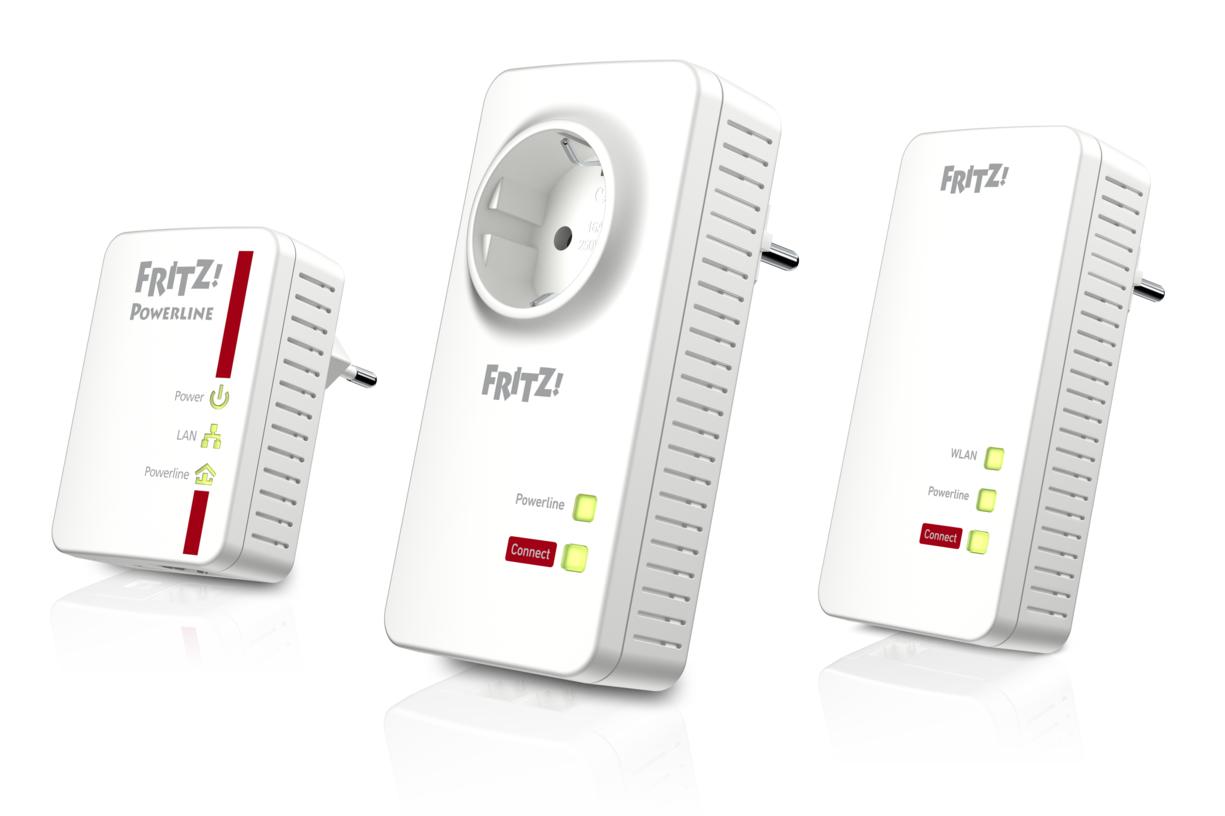
FRITZ!Powerline
FRITZ!Powerline turns every socket into a network port. This lets you incorporate devices into your home network using your home’s electricity supply – and there’s no need to lay any new cables.
FRITZ!Apps
The practical FRITZ!Apps add new functions to your FRITZ! products, as well as to your smartphones and tablets. Simply download the apps free of charge for iOS and Android.

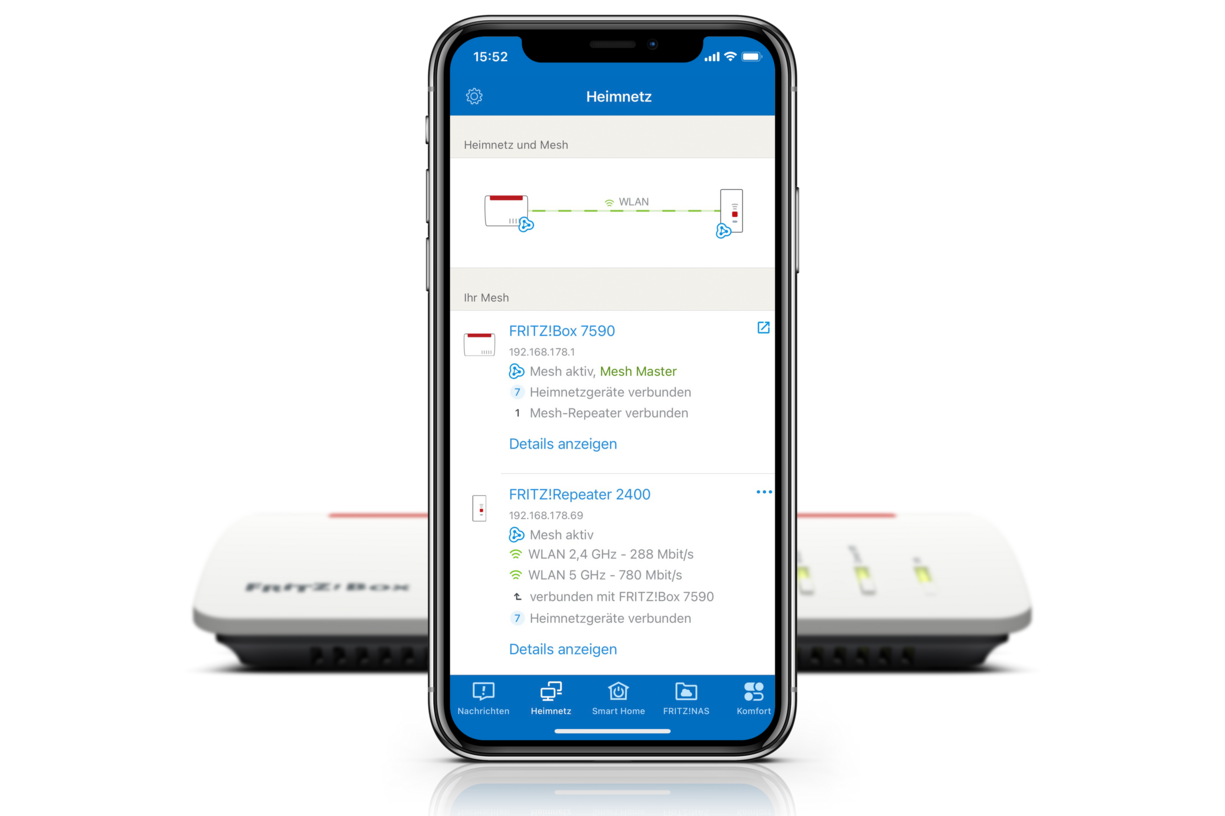
 Deutschland
Deutschland International (English)
International (English) België (Nederlands)
België (Nederlands) Luxemburg (Deutsch)
Luxemburg (Deutsch)