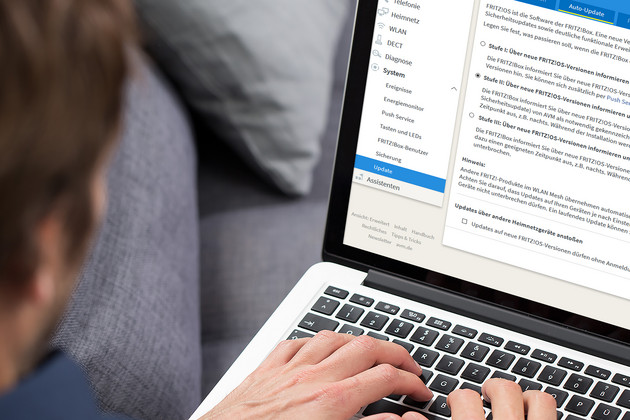VPN with FRITZ! – practical and secure - VPN explained
AVM Content

A VPN, or virtual private network, is a useful tool if you need remote access to a certain network without, for example if you're working from home. You can also use a configured VPN to securely access your home network from another location.
Using the tunnel
Establishing a connection to your own home network via VPN can be compared with a tunnel. The metaphor is also appropriate in terms of security: The VPN tunnel has a starting and an end point, with the space in between – the actual connection – safely shielded from the outside world. Encryption techniques are deployed to provide maximum security against unauthorized access.

Added security for your VPN
AVM uses the VPN standard IPSec to ensure things run smoothly, which provides protection, security, integrity and authenticity when setting up a tunnel. More precisely, Advanced Encryption Standard (AES) is used, which meets the highest security demands, preventing not only unauthorized intrusion into the local network, but also decryption of the data transmitted.
Want more? Check out our VPN page.