How to secure your FRITZ!Powerline network
AVM Content

Securely integrating new powerline adapters into the home network
With FRITZ!Powerline you can transmit network data in the home network using your power outlets. This saves you the trouble of laying cable to connect devices in remote corners of the home with the FRITZ!Box. Adding a powerline adapter to your home network is fast and simple. Follow our security tips to provide the optimum security against unauthorized access.
Integrating at the touch of a button
If you are already using a FRITZ!Powerline adapter in your home network and would like to add one or more additional devices, proceed as follows. First press the "Security" button on the device already in operation. After this you have two minutes to press the "Security" button on the new adapter. With this configuration is complete.

Reliable security mechanisms by AVM
AVM ensures adequate protection so that you can use this powerline adapter and other others smoothly and securely in your own network, while preventing any one else from gaining access: Professional encryption is activated ex works (128-bit AES link encryption).
No interference with FRITZ!Powerline
The signals sent by FRITZ!Powerline are coupled into the power lines symmetrically. This produces extremely low radiation so that the performance of other devices in the vicinity is not affected. For this reason the FRITZ!Powerline adapters fulfill the standard EN 55022. To save even more power, FRITZ!Powerline hibernates automatically whenever the device connected with it is turned off.









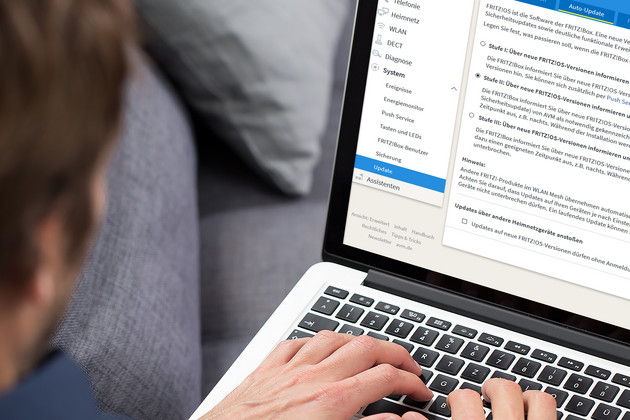

 Deutschland
Deutschland International (English)
International (English) België (Nederlands)
België (Nederlands) Luxemburg (Deutsch)
Luxemburg (Deutsch)