Comprehensive parental controls
AVM Content

Many families have rules about how much time the children spend online. So it’s good to know you can set your FRITZ!Box to limit the times certain users are allowed online.
Convenience for your guests, peace of mind for you
Your guests will enjoy being able to use the FRITZ!Box Wi-Fi guest access with their own smartphones. You can define what applications are allowed or choose to restrict your guest’s Internet use to browsing and email.
A time for everything
Different users within a household have different requirements in terms of how often they want to go on the internet and how long they want to spend online, so decide together on the time limits that apply to each user. Multiple devices, from smartphones to PlayStations, can be assigned to individual people.
Set suitable websites
Decide which sites are suitable for your kids. FRITZ!Box helps in this regard with an allowlist, which allows you to influence Internet use. These settings can be individually configured for smartphones and other devices.

Secure guest access
Decide yourself what your guests can and can’t do online. You might choose, for example, to allow surfing and email but block applications such as file sharing. You can also block access to certain websites in the usual way.









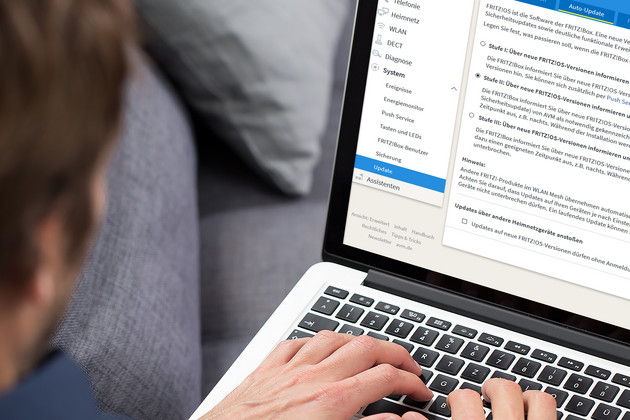

 Deutschland
Deutschland International (English)
International (English) België (Nederlands)
België (Nederlands) Luxemburg (Deutsch)
Luxemburg (Deutsch)