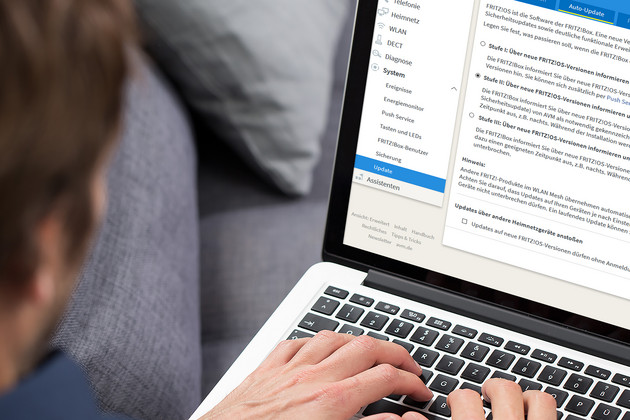Updates increase security
AVM Content

Regular updates increase security and provide more functions – if desired, completely automatically
"Never change a running system" is still a favorite axiom for computers. But the idea that intervening in the system always means risking malfunctions is long since obsolete and does not apply to regular software updates. Only with regular updates can you provide for maximum security and enjoy new features.
Updates – why do we need them?
If something works, many users often do not see any need for an update. But since technology and digital communication are under constant development, AVM regularly provides updated software so that you can always react flexibly to new demands. Especially where security is concerned, a software undergoing constant development is imperative to be able to defend against new potential threats. Therefore: To provide maximum protection for your home network, regular updates are a must. This does not even mean actively searching for new software: With the new Auto-Update feature in the FRITZ!Box, you have the option of always getting the latest version installed automatically.
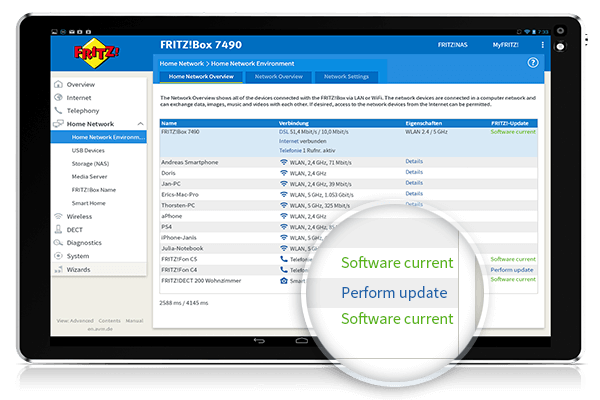
Benefit from new functions
In addition to constant improvement in security, updates have another considerable advantage: Existing functions are improved and new features are added. Your FRITZ!Box, for example, can benefit from improved wireless LAN performance, new functions with every version and expanded possibilities for telephony through a free update.
Update all components regularly
AVM regularly provides new software for not only the FRITZ!Box, but also for other components in your home network. Always use the latest version of FRITZ!OS with FRITZ!Powerline or the FRITZ!Repeater. With the Auto-Update feature you're always on the safe side – and there's nothing more convenient. Please consider our security information about updates and the current security notifications.