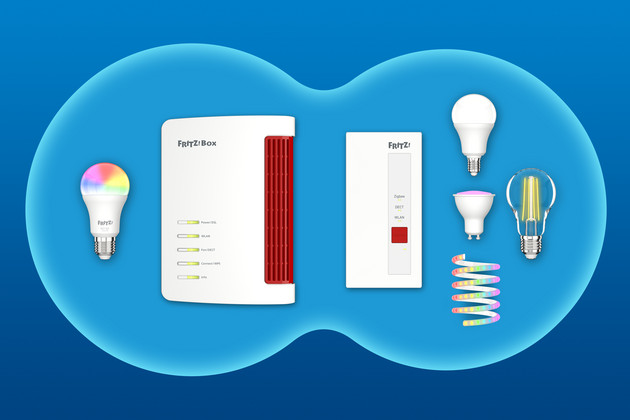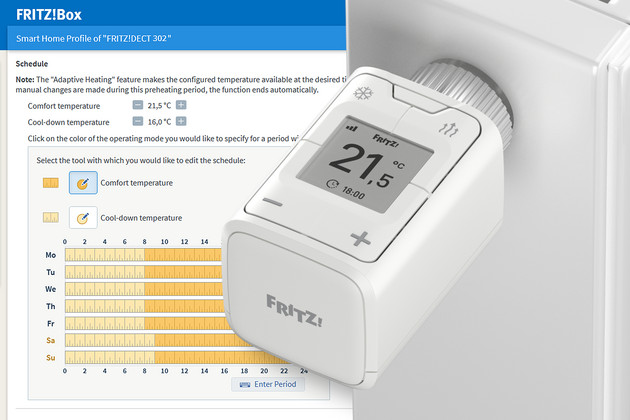Three Smart Home templates that will make your life easier
AVM Content
The individual settings of your Smart Home devices such as the FRITZ!DECT 500 LED light, the FRITZ!DECT 301 radiator control or the FRITZ!DECT 200 smart plug can be saved as templates so that they can later be conveniently switched on and off to suit different application scenarios. Here are three Smart Home templates for everyday situations.

Create and use templates
With the templates feature that was introduced in FRITZ!OS 7, you can save the settings of your Smart Home devices and groups as templates and conveniently apply them for specific occasions. To create a template, go to the "Smart Home" menu in the FRITZ!Box user interface. Then go to "Groups and Templates". Click "Create Template" to begin setting up the template you want.
To later use the previously created template, click "Operation" in the "Smart Home" menu, before clicking "Apply" on the template you want to use. You can also use the FRITZ!App Smart Home or the FRITZ!DECT 440 four-way smart switch to apply templates.
You can find more information about templates and step-by-step instructions in our Knowledge Base.
Configure vacation switching
Suitcases packed, tickets on the dresser and devices all charged? There's only one thing missing before you head off on your well deserved break: vacation switching with FRITZ!DECT devices. With a template, you can turn down the temperature of your heating with the FRITZ!DECT 301 radiator control or even switch it off completely. You can also activate automatic switching for your FRITZ!DECT 500 LED light, which turns your lights on and off to make it look like you're home.
Gaming gets fun with FRITZ!
The controllers are charged, the chips have been emptied into bowls and the drinks are in the fridge: it's time for a gaming session on the couch. To set the mood, you can use a template to dim the FRITZ!DECT 500 to 30 percent in the living room and adjust the color temperature depending on the console: Green for Xbox, blue for PlayStation or red for Nintendo Switch. So you don't forget to take a break every now and then, the FRITZ!DECT 500 LED light can also be configured with automatic switching so that it switches off at a set time and switches on again after 15 minutes, for example. In that time, you can stretch your legs for a moment or stock up on snacks and drinks in the kitchen.
Curtains up for movie night

Your favorite pizza has been delivered, you've picked a movie and the popcorn is freshly... popped. Nothing can now get in the way of your cozy movie night. To create the right mood, we use a template that turns on the FRITZ!DECT 200 smart plug to which the TV is connected and sets the brightness of the FRITZ!DECT 500 LED light to 20 percent and the color temperature to warm white. Hit play and enjoy!
The possibilities are (almost) endless
We hope these three Smart Home templates inspire you. In addition, there is a wide range of possibilities and uses for templates in your everyday life. Give it a try!