How to configure answering machines in your FRITZ!Box - Configuring answering machines in the FRITZ!Box
AVM Content

The FRITZ!Box is not only your Internet and multimedia hub, it's also responsible for everything related to telephony. There's an answering machine integrated in the router, meaning you'll get a voice message whenever you miss a call. That's not all: Thanks to FRITZ! technology the answering machine is part of a complete home network, which has many advantages.
Fewer devices, less consumption
There's an obvious advantage to having an answering machine integrated in the FRITZ!Box: With this feature included in your router, you don't need to acquire another device, less space is needed, and less power is used. What is more, no additional cabling is required: You connect the telephone and the FRITZ!Box with each other anyway, either wirelessly or over LAN – and the answering machine is already connected.
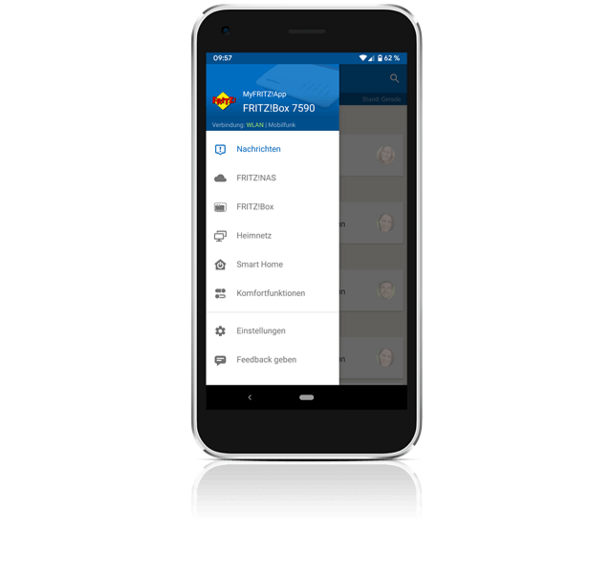
Easy to set up online
Depending on your FRITZ!Box model, you have up to five answering machines at your disposal, each of which can be configured and operated separately. This means each of your phone numbers can have its own answering machine with a custom greeting. The greetings can be stored in MP3 or WAV format or recorded directly on the handsets. You can manage your answering machine via the FRITZ!Box browser-based interface or with a FRITZ!Fon.
Never miss a call on the go
With MyFRITZ!App you can establish a connection to your FRITZ!Box with your smartphone, no matter where you are. This means you can keep an eye on your call list and the received messages at all times and ensures you'll never again miss any important messages. Alternatively, set up email notifications to have the call list and voice messages sent straight to your inbox.
Read on for instructions on how to get the app set up. More information and instructions for launching operation of the answering machine can be found here.





