Knowledge Base
AVM Content
- FRITZ!Box 7590 AX
- FRITZ!Box 7590
- FRITZ!Box 7583 VDSL
- FRITZ!Box 7583
- FRITZ!Box 7582
- FRITZ!Box 7581
- FRITZ!Box 7560
- FRITZ!Box 7530 AX
- FRITZ!Box 7530
- FRITZ!Box 7520
- FRITZ!Box 7510
- FRITZ!Box 7490
- FRITZ!Box 7430
- FRITZ!Box 7390
- FRITZ!Box 7369
- FRITZ!Box 7360
- FRITZ!Box 7340
Setting up the FRITZ!Box for use with a cable connection
You want to connect a cable modem to the FRITZ!Box? ✔ It's easy with this guide.
With an additional cable modem, you can also use the FRITZ!Box on a cable connection. Since the FRITZ!Box establishes and controls its own internet connection over the cable modem, all FRITZ!Box functions (such as internet telephony, firewall) are also available without restriction in this operating mode.
Note:All instructions on configuration and settings given in this guide refer to the latest FRITZ!OS for the FRITZ!Box.
1 Connecting a cable modem
- Either connect the cable modem to the first multimedia socket or to the socket that the cable technician used for the original installation. Only use the coaxial cable (without an extension) provided by the cable technician to connect it.
2 Configuring the internet connection in the FRITZ!Box
Preparations
- If the FRITZ!Box is connected to the cable modem, clear the connection between the cable modem and the FRITZ!Box, then restart the cable modem.
Note:You can restart the cable modem by briefly unplugging it. It may take several minutes for the cable modem to restart.
Configuring the FRITZ!Box
- Open the FRITZ!Box user interface.
- If the FRITZ!Box is set to factory settings, set a password for accessing the user interface and click "OK" and then "Next".
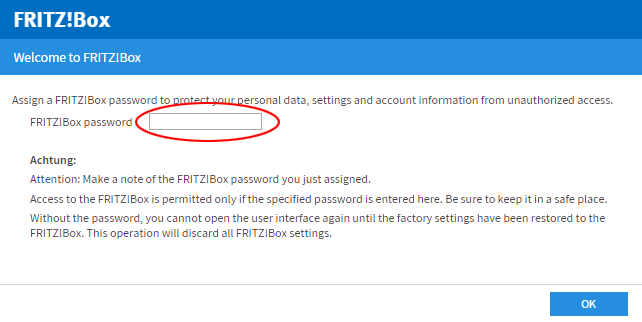
Setting a password for the user interface - If the wizard for internet access does not start automatically, click "Wizards" and then "Configure the Internet Connection".
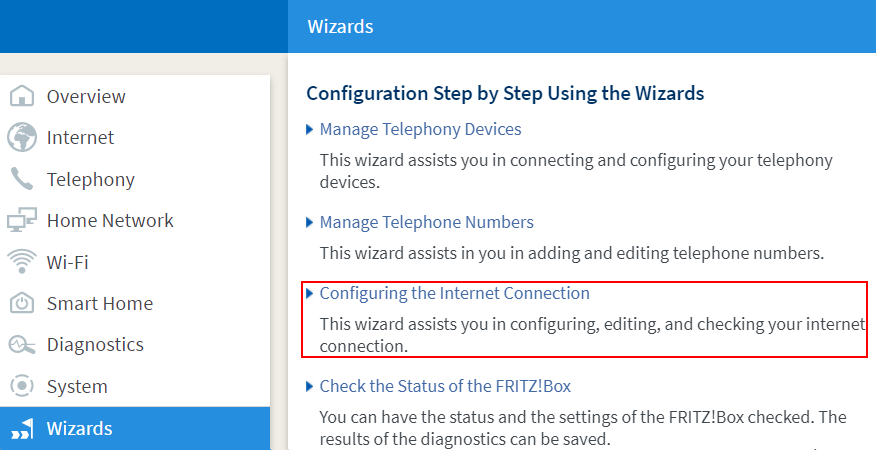
Calling up the FRITZ!Box wizard - If your internet service provider is displayed in the drop-down list, select your internet service provider. If your provider is not listed, select "more internet service providers".
- If your internet service provider is not displayed in the drop-down list, select "other internet service provider".
- Click "Next" and follow the wizard's instructions. The wizard guides you through the configuration of the internet connection and indicates when to use a network cable to connect the cable modem to the "LAN 1" port on the FRITZ!Box.
Now the FRITZ!Box establishes its internet connection over the cable modem.
3 Setting up telephony in the FRITZ!Box
If you want to connect telephones to the FRITZ!Box and use them to make calls over the cable modem:
- Configure the FRITZ!Box for telephony over a cable modem.
 Deutschland
Deutschland International (English)
International (English) België (Nederlands)
België (Nederlands) Luxemburg (Deutsch)
Luxemburg (Deutsch)