Carefree vacation travel with the FRITZ! vacation checklist
AVM Content
Checklists are a good way to make sure that everything you need for vacation is packed. But what about your home while you're away? Thanks to the many diverse functions of your FRITZ!Box, vacation can get off to a smooth start – and controlling your home remains secure and convenient even while you're away.

Secure Access to the Home Network
No matter whether you use a laptop or a smartphone, via VPN you can access your FRITZ!Box securely from anywhere. This is especially practical on vacation, to protect access to your devices and data. With the new WireGuard feature, it's particularly convenient and easy: scanning a QR code with a smartphone or tablet is all you need to configure the VPN connection. This guide explains how to create a WireGuard connection.
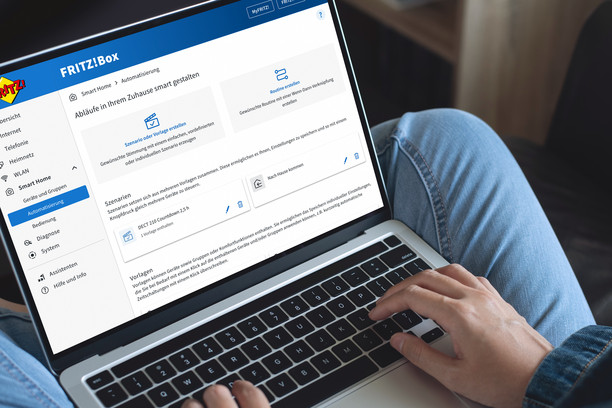
Automation in the Smart Home with scenes and routines
One way to scare off burglars is to simulate being home even when everyone is away. With scenes and routines you can configure your Smart Home so that previously specified lights are switched on after sundown, even randomly. During the day, the smart shutter control provides for additional activity – so your home looks bustling.
Scenes and routines can be easily activated or deactivated using the FRITZ!App Smart Home. This article will familiarize you with the automation in your FRITZ! Smart Home.
More useful features
The answering machine integrated in your FRITZ!Box means that you do not have to miss any important calls while you're on vacation – you can receive all voice messages and call back immediately. Instructions for configuration are included in our Knowledge Base.
FRITZ!NAS is your personal storage on the FRITZ!Box. MyFRITZ!App gives you direct access from anywhere to the documents, images and other files stored there. Our guide on FRITZ!NAS tells you more about this clever feature.
With an IP camera you have the opportunity to receive live images. So you can kick back on vacation and watch what's going on in front of the camera at home. Our Knowledge Base presents step-by-step instructions on how.
When nobody's home it makes sense to reduce the FRITZ!Box's power consumption. For this you can use the new, convenient energy-saving mode. All energy-saving functions are found in the user interface under "System > Energy Monitor".

Three pocket companions
The FRITZ!App Smart Home is the convenient remote control for your FRITZ! Smart Home devices. A secure VPN access set up in the FRITZ!Box is adopted automatically, so that you can always keep an eye on your FRITZ! Smart Home from everywhere, even from vacation.
With the MyFRITZ!App you can listen to messages on your answering machine, or access data stored in the FRITZ!NAS. The app also notifies you in real time about missed calls, new voice messages, and other events in your home network, even as you lie on the beach.
You do not have to do without HD-quality landline calls abroad either: The FRITZ!App Fon and an active VPN connection make you so flexible that calls can be made via the FRITZ!Box no matter what your location.
Checklist: Carefree vacation travel with FRITZ!
- Setting up a VPN connection to the FRITZ!Box
- Configuring automations in the Smart Home
- Switching on the answering machine
- Using energy-saving mode (FRITZ!OS 7.56 or later)
- Setting up FRITZ!NAS and live images
- Installing FRITZ!Apps
 Deutschland
Deutschland International (English)
International (English) België (Nederlands)
België (Nederlands) Luxemburg (Deutsch)
Luxemburg (Deutsch)