Automation in the FRITZ! Smart Home: Scenes and routines
AVM Content
"If the temperature rises above 25 degrees, turn on the fan": Starting with FRITZ!OS 7.50, such combinations are possible in the FRITZ!Smart Home with if-then combinations. Scenes can also be used to switch different devices together at the touch of a button. In this news article we take a look at the new features and tell you how you can already try them out in the FRITZ! Lab.

Please note: The features presented here can be previewed in the FRITZ! Lab. The update to FRITZ!OS 7.50 will bring scenes and routines as official features to current FRITZ!Box models in the second half of this year.
What is a scene?
A scene combines several related Smart Home actions and settings. In this way, actions can be carried out across device categories and additional FRITZ!Box convenience features can be triggered.
What can a scene do? As an example, the two scenes "Coming home" and "Leaving the house" will be set up with the next major FRITZ!OS release and are already filled with features. The "Leaving the house" scene can switch off your FRITZ! smart plugs and FRITZ!DECT 500 LED light, for example, and activate your FRITZ!Box answering machine at the same time – all this with just one action in the FRITZ!App Smart Home. Alternatively, you can apply a scenario using your FRITZ!Fon, FRITZ!DECT 440 smart switch or the FRITZ!Box user interface.
Templates are an important basis for automation in the FRITZ! Smart Home, allowing you to save your settings in templates and add them to a scene in the easy-to-use configuration wizard. You can then activate one or more templates in one scene.
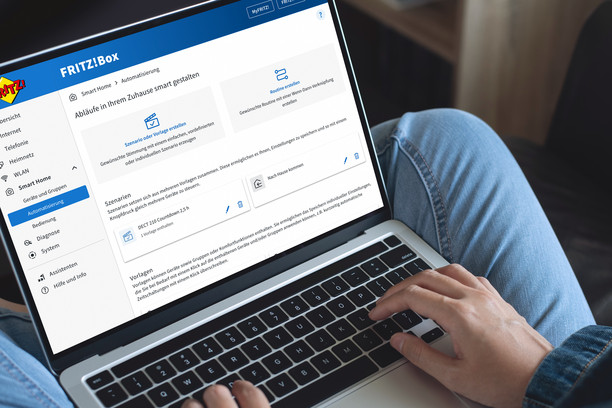
What are routines?
With routines, the FRITZ! Smart Home receives automations with if-then combinations: If a condition you specify occurs, actions are carried out. Routines can be set up in the FRITZ!Box user interface: First, a device is specified as the trigger and then a condition that has to be met is defined. You have the choice between a change in status or an event in one of your FRITZ!DECT products, for example the switching status, current power or measured temperature. In a second step, you define the action – scenes or templates – to be carried out by the routine.
The new scenes and routines expand the FRITZ! Smart Home with completely customizable options. Start your fan when the room reaches a certain temperature – or your humidifier as soon as the humidity drops below a certain level? Set a standby circuit as soon as the power consumption of the connected devices falls below a certain value? These and many other practical features can be implemented with routines.
Just like with scenes,routines can be easily activated or deactivated using the FRITZ!App Smart Home, FRITZ!Fon, FRITZ!DECT 440 or in the FRITZ!Box user interface.
Scenes are a handy extension for controlling events. Automation with routines opens up diverse and individual processes in your Smart Home. Both features are part of the major update to FRITZ!OS 7.50, which will gradually be released for current FRITZ!Box models in the second half of 2022. You can already try out the new features in the FRITZ! Lab.
 Deutschland
Deutschland International (English)
International (English) België (Nederlands)
België (Nederlands) Luxemburg (Deutsch)
Luxemburg (Deutsch)