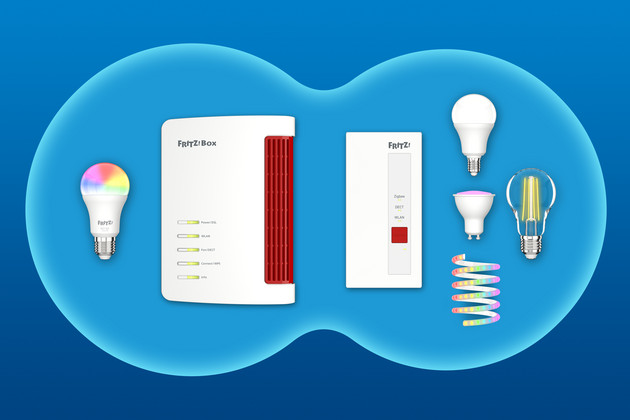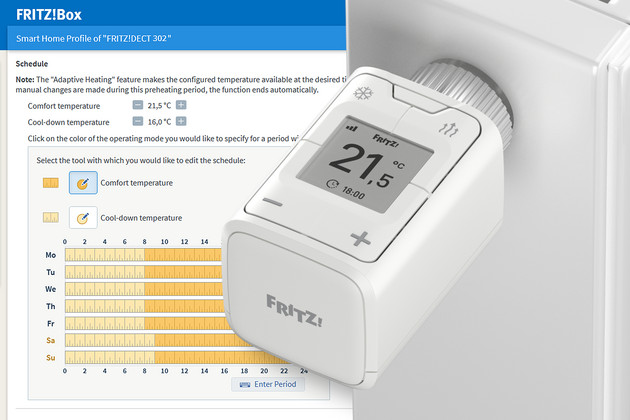Automate your Smart Home
AVM Content
As the hub of your home network, the FRITZ!Box is working around the clock. Together with the FRITZ!DECT 210 and FRITZ!DECT 200 smart plugs, it's super easy to control your appliances and make your house a Smart Home. This guide explains the many possibilities of automatic switching.

Let there be light
The FRITZ!DECT 210 and FRITZ!DECT 200 smart plugs help you automate your home or garden, switching your FRITZ!DECT 500 smart light on or off automatically or based on a schedule. Do you want the light in the hallway or on the patio to turn on as soon as you pull in the driveway, for example? Thanks to FRITZ! Smart Home's automatic switching, that's a piece of cake.
Switch from anywhere: from the web or an app
To switch a device at home on or off or check the current status, you can use the FRITZ!App Smart Home or access the FRITZ!Box user interface via MyFRITZ!.

Scheduled switching
When should your LED light turn on? Use the convenient user interface to define the times at which your FRITZ!DECT 500 is on. When do you want your coffee machine to make fresh coffee? At 7 am on weekdays and not until 9:30 am on weekends? Automatic switching makes it possible.
The countdown function is also very practical and quick to set up. Water your garden and set a countdown time for when the sprinklers shoud be turned off or have the light in your basement switch off autmatically after a few minutes.
Practical for vacation
Instead of setting timers yourself, which can be a bit of a hassle, you can set up random switching for longer absences from home. Via the FRITZ!Box user interface, you can conveniently enter how long you will be away and at which intervals your lighting should be randomly switched on. Group switching controls the operation of several devices in sync.

Sunrise/sunset switching
You can even use the time of sunrise and sunset to define when devices switch on/off. Select the "Sunrise/Sunset" switching mode and you can switch FRITZ! lights and FRITZ! plugs on/off at sunrise and sunset. The "Natural light sequence" feature slowly brightens or dims your FRITZ!DECT 500 LED lights.
Sync with Google calendar
Just enter "ON" as an appointment in your Google calendar when you're away from home. The smart FRITZ! products at your home will switch on the connected device at the specified time. The calendar entry "OFF" works the same way.