Software for FRITZ!Powerline
AVM Content
Software for FRITZ!Powerline

Just plug it in and you're good to go!
No setup is needed for launching FRITZ!Powerline products. FRITZ!Powerline is encrypted upon delivery, ensuring a secure home network.
Once you've connected your PC/laptop with one of the FRITZ!Powerline products, the software can assist you in configuring the following:
- Adding additional powerline adapters to the secure powerline network
- Locating the best outlet
- Switching the LEDs on/off
- Saving power by reducing data throughput at the LAN port
- Advanced options for network encryption
- Assigning the adapters a name in the network
- Updating the FRITZ!Powerline adapters
You can start the software on a computer located in the home network in which the FRITZ!Powerline products have been integrated.
The FRITZ!Powerline software is updated regularly. You can see the version number you have installed by right-clicking on the FRITZ! icon in the user interface under "About FRITZ!Powerline".
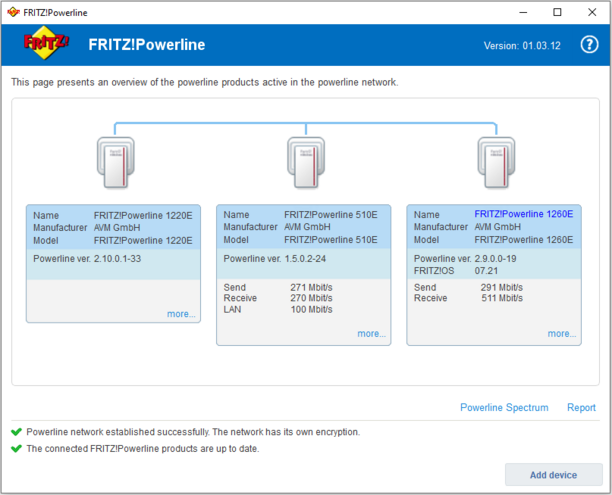
FRITZ!Powerline software
Download the FRITZ!Powerline software from our download area to use the additional features for your home network.
The download area has find detailed information about the software's features.
 Deutschland
Deutschland International (English)
International (English) België (Nederlands)
België (Nederlands) Luxemburg (Deutsch)
Luxemburg (Deutsch)