Knowledge Base
AVM Content
Knowledge document #355
FRITZ!WLAN Repeater N/G
This support document is available for the following products:
Loading the FRITZ!Repeater's factory settings
You want to restore the FRITZ!Repeater to factory settings? ✔ All it takes is the touch of a button to reset it.
Load the factory settings to delete all of the individual settings you have made in your FRITZ!Repeater. This makes sense if you are going to use the FRITZ!Repeater at a different location or are planning to pass it on to another user, for example.
You can push the button to load the factory settings of the FRITZ!Repeater.
- Unplug the FRITZ!Repeater.
- Plug it in again after 5 seconds. The "FRITZ" symbol appears on the LED display after about 10 seconds:
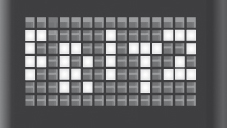
Fig.: "FRITZ" symbol
- Tap the left touch point 2 or 3 times until the "load factory settings" symbol appears:

Fig.: "Loading factory settings" symbol
- Tap the middle of the LED display. The pulsating check "confirm entry" symbol now appears on the LED display:
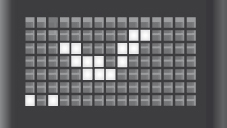
Fig.: "Confirm entry" symbol
- Tap the middle of the LED display again. Now the FRITZ!Repeater restarts and loads the factory settings.
- The "run WPS for the first time" symbol is displayed on the LED display as soon as the factory settings have finished loading:

Fig.: "Run WPS for the first time" symbol
 Deutschland
Deutschland International (English)
International (English) België (Nederlands)
België (Nederlands) Luxemburg (Deutsch)
Luxemburg (Deutsch)