Knowledge Base
AVM Content
- FRITZ!Box 7690
- FRITZ!Box 7590 AX
- FRITZ!Box 7590
- FRITZ!Box 7583 VDSL
- FRITZ!Box 7583
- FRITZ!Box 7582
- FRITZ!Box 7581
- FRITZ!Box 7560
- FRITZ!Box 7530 AX
- FRITZ!Box 7530
- FRITZ!Box 7520
- FRITZ!Box 7510
- FRITZ!Box 7490
- FRITZ!Box 7430
- FRITZ!Box 6890 LTE
- FRITZ!Box 6850 5G
- FRITZ!Box 6850 LTE
- FRITZ!Box 6820 LTE
- FRITZ!Box 6690 Cable
- FRITZ!Box 6670 Cable
- FRITZ!Box 6660 Cable
- FRITZ!Box 6591 Cable
- FRITZ!Box 6590 Cable
- FRITZ!Box 6490 Cable
- FRITZ!Box 6430 Cable
- FRITZ!Box 5690 Pro
Mesh with FRITZ!
Whether it's a large apartment, house with several floors, or a spacious garden – sometimes the FRITZ!Box's Wi-Fi network alone is not enough to seamlessly cover every single corner of the home with Wi-Fi. Not only long distances, but also impenetrable walls and interference-causing materials can affect the Wi-Fi signal so that it barely reaches or does not reach some rooms.
So you can still surf, stream, and game at top speed everywhere in such an environment, you can simply expand your home network with FRITZ! products with Wi-Fi support, such as the FRITZ!Repeater or FRITZ!Powerline. AVM's Mesh technology combines the individual Wi-Fi networks of the FRITZ! products into one large Wi-Fi and ensures that your devices always have optimal access to the internet and home network wherever they are.
Central management of all Wi-Fi settings
As the hub of the Mesh (Mesh Master), the FRITZ!Box automatically transmits its Wi-Fi settings, such as account information, guest access, or schedule, to all of the other FRITZ! products in the home network (Mesh Repeater). This way you only have to set up a single Wi-Fi connection on your smartphones, tablets, and notebooks to gain access to the home network and your FRITZ!Box's internet connection via each of your FRITZ! product.
Mesh Wi-Fi steering for optimal performance
Mesh Wi-Fi steering optimizes the performance of the entire home network. As the Mesh Master, the FRITZ!Box automatically steers wireless devices to the wireless access point with the best Wi-Fi reception and always directs wireless devices that support the 2.4 and 5 GHz frequency bands to the more powerful Wi-Fi network.
Central overview for home and guest network
The Mesh Overview of your FRITZ!Box always shows you which devices in the home and guest network are currently active, how they are connected with each other, and which throughput rates are available over the individual connections. And if an update is available for a FRITZ! product, you can install it directly via the Mesh Overview with the click of a mouse.
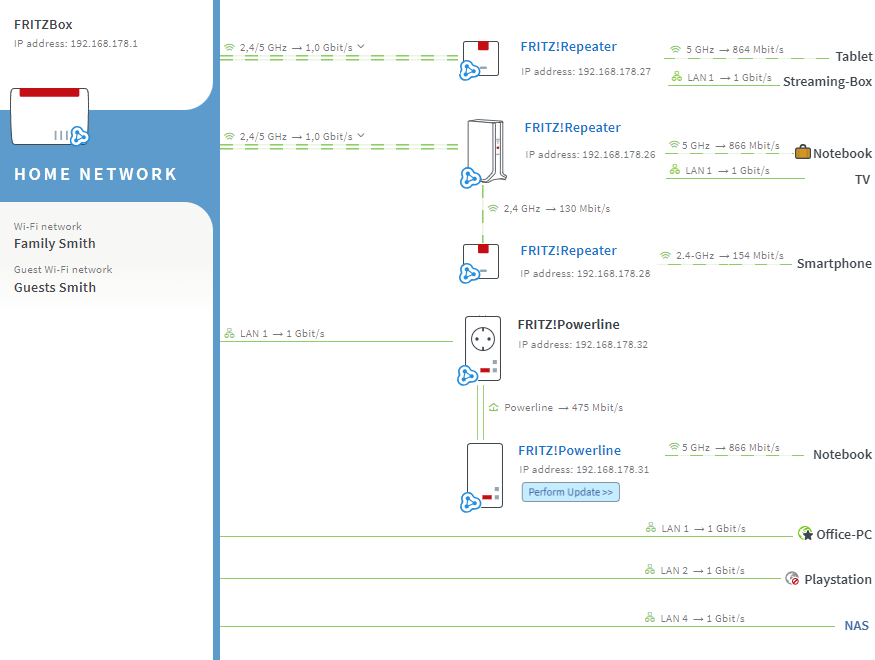
Mesh functions for telephony and smart home
When using an additional FRITZ!Box as a Mesh Repeater, you can also use the telephone numbers configured in the Mesh Master with telephones connected to the Mesh Repeater and access a shared telephone book with them. Smart home devices connected to the Mesh Repeater are centrally configured and controlled via the Mesh Master. For example, smart home devices connected to the Mesh Master and smart home devices connected to the Mesh Repeater can be combined into a group and then switched together.
Flexible networking via Wi-Fi, powerline, or LAN
Fast Wi-Fi connections to the FRITZ! products require fast data forwarding within the home network. To ensure this, Mesh with FRITZ! uses innovative technologies and all available transmission media:
- FRITZ!Repeaters with dual Wi-Fi use intelligent crossband repeating to ensure that data is transmitted to the FRITZ!Box via Wi-Fi without loss of speed.
- FRITZ!Repeaters with tri-band Wi-Fi are connected to the FRITZ!Box via their own 5 GHz Wi-Fi network and ensure stable connections with high data throughput.
- FRITZ!Powerline devices with Wi-Fi support are integrated into the home network at gigabit speeds using your home's electrical wiring, so you can also use them outside the Wi-Fi range of your FRITZ!Box.
- All FRITZ! products with LAN ports can also be connected to the home network using network cabling, so they can also be placed regardless of the Wi-Fi range of the FRITZ!Box.
Mesh with FRITZ! also supports the cascading of FRITZ! products. For example, you can also connect a FRITZ!Repeater with another Mesh Repeater in your home network via Wi-Fi and integrate it into the Mesh.
Easy to set up at the touch of a button
It is extremely easy to integrate a new FRITZ! product into the Mesh: Simply push the Connect or WPS button on the FRITZ!Box (Mesh Master) and the new FRITZ! product - that's all!
Now it is even easier to automatically set up the Wi-Fi connection via WPS (Wi-Fi Protected Setup): Simply push the Connect or WPS button on any FRITZ! product in the home network, and you can quickly and easily connect any WPS-compliant smartphone, tablet, or notebook with your Wi-Fi network.
 Deutschland
Deutschland International (English)
International (English) België (Nederlands)
België (Nederlands) Luxemburg (Deutsch)
Luxemburg (Deutsch)