Knowledge Base
AVM Content
FRITZ!Box: Which fiber optic cable do I need?
To connect the FRITZ!Box to the fiber optic connection, you need a fiber optic cable with connectors that are suitable for use with the FRITZ!SFP module plugged into the FRITZ!Box and the fiber optic socket of your internet service provider. Which connectors these are depends on the connection technology and the socket of the provider.
In this guide we explain which connectors exist and how you can tell which cable you need to connect the FRITZ!Box to your fiber optic connection.
1 What are the differences between the connectors of the fiber optic cables?
Fiber optic cables differ in shape and the way the connectors are polished. There are two different connector types (LC, SC) and three different types of polishing (APC, PC, UPC).
Connector type
Two different connector types are commonly used for fiber optic cables:
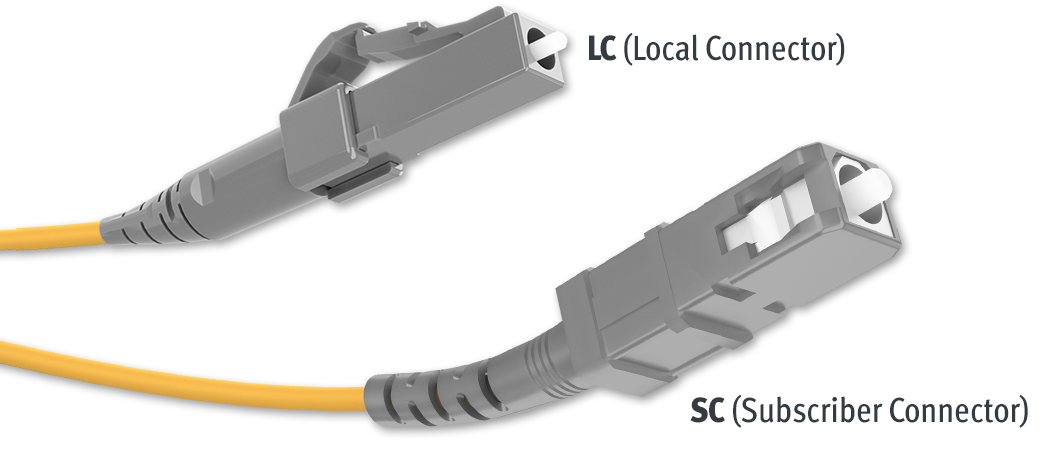
- LC (Local Connector in accordance with IEC 61754-20): With the compact LC connectors, the clamping clip must be pressed to release the cable. LC connectors are about half as wide as SC connectors.
- SC (Subscriber Connector according to IEC 60874-19): With larger SC connectors, a push-pull-locking mechanism ensures that the connector locks automatically when inserted and unlocks again when removed.
Connector polish types
The connectors of fiber optic cables can be polished three different ways:
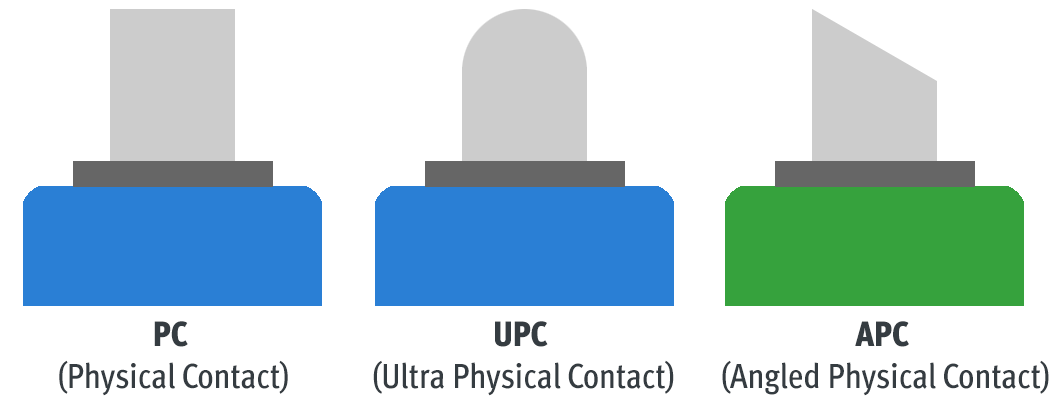
- PC (Physical Contact): PC connectors have a flat surface.
- UPC (Ultra Physical Contact): UPC connectors are rounded.
- APC (Angled Physical Contact): APC connectors are angled. APC is sometimes referred to as HRL (High Return Loss).
The color of the connector indicates the polish type. Angled contacts (APC) are green, the other two types of connectors are blue (PC, UPC).
Type designation
The connectors of the fiber optic cables are designated by their shape and how they are polished. For example, an LC/APC connector has a small green connector with an LC connector type and APC polish.
2 Which connector for the FRITZ!Box?
3 Which connector for the fiber termination unit?
Which connector the fiber optic cable must have for the fiber optic socket depends on the manufacturer and type of socket. Normally you can tell which connector you need by the size and color of the socket of the fiber optic socket:
- Small connectors require an LC connector, larger connectors require an SC connector.
- Green connectors require an APC connector, blue connectors require a UPC connector.
If you cannot determine which connector is required by looking at the socket, refer to your internet service provider and ask them which connector the cable must have to be used with your fiber optic socket.
4 Which cable for which fiber optic connection?
If you know which connector you need for the FRITZ!SFP module in your FRITZ!Box and which connector you need for your fiber optic socket, you have all the information you need to find the correct cable.
If you need a fiber optic cable with a small green LC/APC connector for the FRITZ!Box and a large blue SC/UPC connector for the fiber optic socket, you need an "LC/APC to SC/UPC" cable.
Note:It is not always possible to purchase cables with all connector variations. If the cable you need is not available, you can also use an adapter from LC/APC to SC/APC, for example. Also, PC can always be used instead of UPC. Fiber optic cables and adapters can be purchased from electronics retailers.
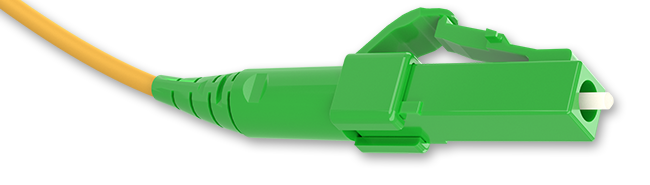
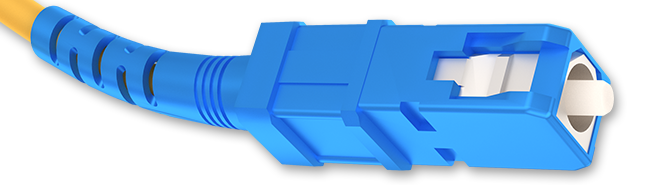
 Deutschland
Deutschland International (English)
International (English) België (Nederlands)
België (Nederlands) Luxemburg (Deutsch)
Luxemburg (Deutsch)