AVM Content
MyFRITZ!App – the touchscreen for your FRITZ!Box
The MyFRITZ!App offers useful features for the everyday use of your FRITZ!Box: Get a quick overview of your home network and access to your FRITZ!Box's convenience functions in the MyFRITZ!App. The app notifies you of missed calls, new voicemail messages and other events in your home network. You can also open the user interface of your FRITZ!Box. The MyFRITZ!App is the easy entry into the FRITZ! world – at home and on the go.
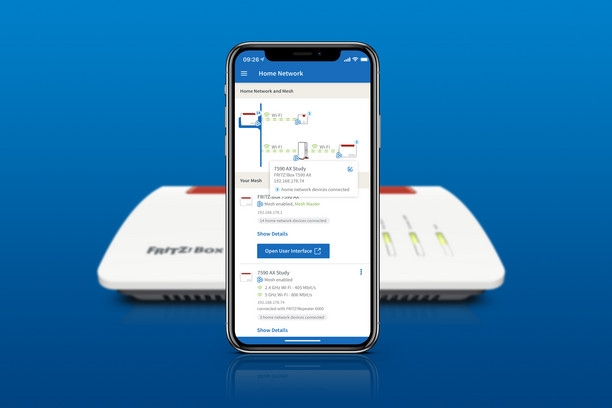
Your home network at a glance
In the MyFRITZ!App you get a quick overview of your home network and can check important information about the connection of your devices in the Mesh. You can block, unblock or prioritize internet access for devices with one tap. The MyFRITZ!App offers quick access to convenient features: You can switch the Wi-Fi or Wi-Fi guest access on or off and quickly share the Wi-Fi with guests using a QR code. You can also switch call diversions or the answering machine on and off.
Use the MyFRITZ!App to receive real-time notifications about events in your home network, such as missed calls, new answering machine messages or new updates for your FRITZ!Box. When accessing the FRITZ!Box user interface, you can access all FRITZ!Box settings and retrieve information on the go.
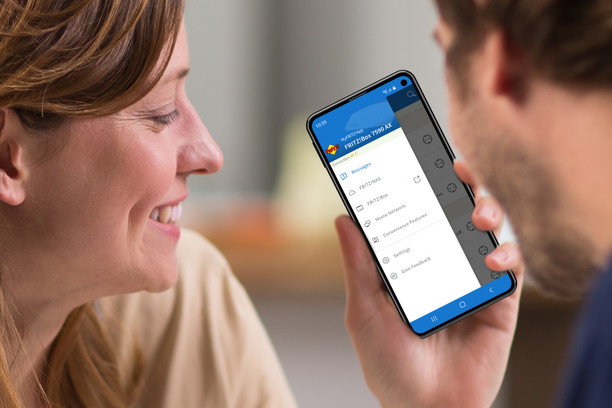
Access to FRITZ!NAS: Your documents and pictures always with you
Pictures, music, videos and other files: With MyFRITZ! you can access the FRITZ!Box's internal memory, as well as media connected with a USB storage device.
For smartphones and tablets with Android and iOS
MyFRITZ!App is available for free on Android and iOS. It works on smartphones and tablets. To set up the app, all you need is Wi-Fi connection to the FRITZ!Box. The MyFRITZ!App is ready in just a few simple steps.
Please note: MyFRITZ!App requires FRITZ!OS 6.50 or later. The complete range of features is available with FRITZ!OS 7.57 and later.
 Deutschland
Deutschland International (English)
International (English) België (Nederlands)
België (Nederlands) Luxemburg (Deutsch)
Luxemburg (Deutsch)