Knowledge Base
AVM Content
To the knowledge base
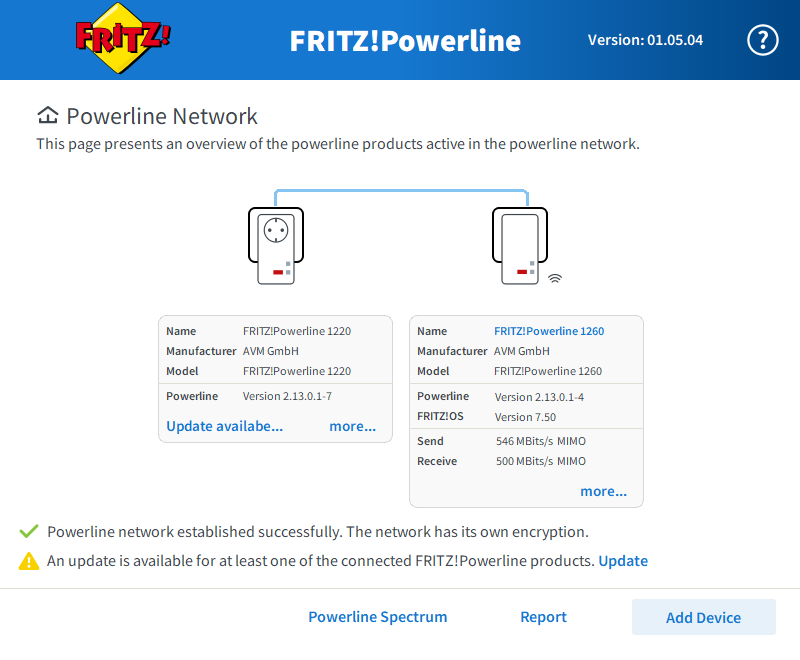
FRITZ!Powerline software indicates "Update available..."
Knowledge document #746
FRITZ!Powerline 530E
This support document is available for the following products:
Updating the FRITZ!Powerline firmware
There are several ways to install the latest firmware for your FRITZ!Powerline device:
- Online update using the FRITZ!Box user interface
- Online update or manual update using the FRITZ!Powerline software
1 Using the FRITZ!Box user interface to update
- Click "Home Network" in the FRITZ!Box user interface.
- Click "Mesh" or "Home Network Overview" in the "Home Network" menu.
- Click "Perform update" next to the respective FRITZ!Powerline device.
2 Using the FRITZ!Powerline software to update
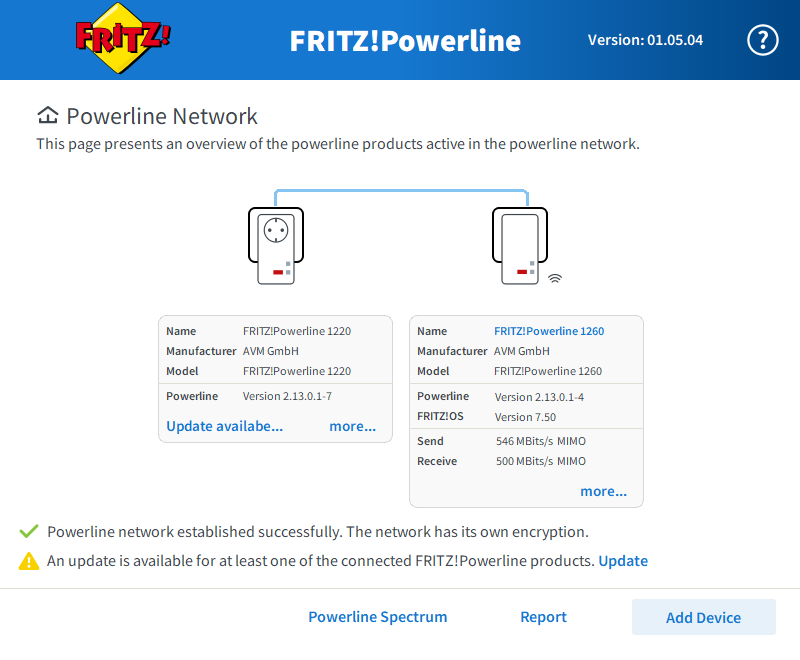
- Start the FRITZ!Powerline software.
- Click "Update available..." next to the respective FRITZ!Powerline device and follow the instructions.
3 Updating manually
If you cannot use the "online update" function, for example when FRITZ!Powerline is not connected to the internet, update manually:
Downloading the firmware file
- Call up https://download.avm.de/fritzpowerline/ in your web browser.
- Switch to the folder for your FRITZ!Powerline model, then to the subfolder "other", and then to the folder "fritz.os".
- Download the file with the extension ".image" to the computer.
Installing the latest firmware
- Start the FRITZ!Powerline software.
- In the FRITZ!Powerline software, double-click the symbol of the respective FRITZ!Powerline device.
- Click the "Load Update File" button.
- Select the firmware file you downloaded (image file).
 Deutschland
Deutschland International (English)
International (English) België (Nederlands)
België (Nederlands) Luxemburg (Deutsch)
Luxemburg (Deutsch)