Knowledge Base
AVM Content
- FRITZ!Box 7590 AX
- FRITZ!Box 7590
- FRITZ!Box 7583 VDSL
- FRITZ!Box 7582
- FRITZ!Box 7581
- FRITZ!Box 7560
- FRITZ!Box 7530 AX
- FRITZ!Box 7530
- FRITZ!Box 7520
- FRITZ!Box 7510
- FRITZ!Box 7490
- FRITZ!Box 7430
- FRITZ!Box 7390
- FRITZ!Box 7360
- FRITZ!Box 7272
- FRITZ!Box 6890 LTE
- FRITZ!Box 6850 5G
- FRITZ!Box 6850 LTE
Using a FRITZ!DECT radiator control
Note:All instructions on configuration and settings given in this guide refer to the latest FRITZ!OS for the FRITZ!Box.
1 Registering FRITZ!DECT radiator controls
- Click "Smart Home" in the FRITZ!Box user interface.
- Click "Devices and Groups" in the "Smart Home" menu.
- Click the "Register Device" button.
- Within 2 minutes: Push the "MENU" button on the radiator control.
- On FRITZ!DECT 301, select the menu item "Anmeldung" and then push the "OK" button. The message "Anmeldung war erfolgreich" is shown in the display.
- On FRITZ!DECT 302, select the menu item
 (start registration) and then push the "OK" button.
(start registration) and then push the "OK" button. Important:Push the button next to "OK", not "OK" on the display.
Once you have successfully registered it, the symbol for the existing radio connection appears in the display. - On FRITZ!DECT 300, select the menu item "FUNK", wait until "SUCH" flashes in the display, and then push the "OK" button.
The DECT connection is established as soon as the symbol for the radio connection is shown continuously in the display of the radiator control.
2 Installing FRITZ!DECT on the radiator and adjusting it to valve lift
The radiator control must first be mounted on the radiator and then adjusted to the valve lift of the radiator valve:
- Remove the thermostat from the radiator.
- If necessary, mount the appropriate adapter.
- Mount the radiator control.
- If you are using FRITZ!DECT 301 or FRITZ!DECT 302, follow the instructions shown on the display for adjusting it to the valve lift. The valve adjustment is successfully completed as soon as the temperature is shown on the display.
- If you are using FRITZ!DECT 300, push the "OK" button for about 3 seconds to adjust the valve lift. "ADAP" is shown on the display and the valve adjustment is successfully completed as soon as the temperature is shown on the display.
3 Setting up the radiator control
- Click "Smart Home" in the FRITZ!Box user interface.
- Click "Devices and Groups" in the "Smart Home" menu.
- Click the
 (Edit) button for the respective radiator control.
(Edit) button for the respective radiator control. - Configure the desired settings.
- Enable the option "Push service enabled" so that you receive an email if the battery is low, the radio connection is lost, or there are errors in the radiator control.
Note:You can find information on setting up the push service in this guide.
- Click "OK" or "Apply" to save the settings.
To save energy and minimize DECT radiation, radiator controls only communicate with the FRITZ!Box at certain intervals. Therefore, it is possible that the changed settings may not be transmitted to the radiator control FRITZ!DECT 301 until after a maximum of 15 minutes or to FRITZ!DECT 302 after about three minutes. It takes up to 60 minutes during vacation switching and the phase when the radiator is turned off for them to be transmitted. To transmit the settings immediately, just push any button on the radiator control.
The radiator control is now configured and you can manually control the heater on the device itself, using the FRITZ!Box interface, with FRITZ!DECT 440, with FRITZ!Fon (menu "Home Network > Smart Home"), or in the home network or over the internet with FRITZ!App Smart Home. You can use routines and FRITZ!DECT 350.
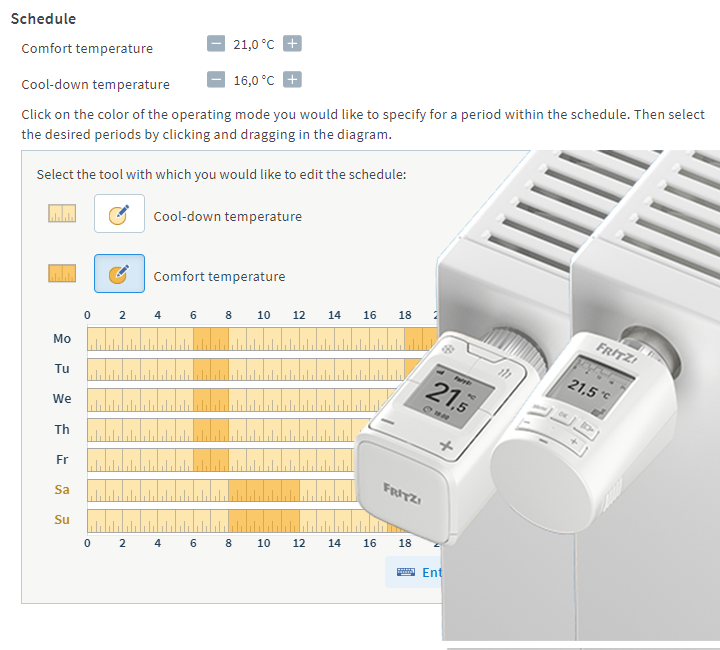
 Deutschland
Deutschland International (English)
International (English) België (Nederlands)
België (Nederlands) Luxemburg (Deutsch)
Luxemburg (Deutsch)