Knowledge Base
AVM Content
To the knowledge base
Knowledge document #14
Connecting the FRITZ!Box to the DSL Line
You want to connect the FRITZ!Box with a DSL line? ✔ It's easy with this step-by-step guide.
You can connect your FRITZ!Box with a DSL line and use it for internet access and internet telephony. The FRITZ!Box cannot be connected with an additional telephone line (analog / ISDN).
Prerequisites
- The DSL line must comply with a DSL standard supported by the FRITZ!Box.
1 Connecting the FRITZ!Box
- Insert the DSL cable (Y cable) into the "VDSL" socket on the FRITZ!Box.
- Insert one of the two shorter ends of the cable into the DSL socket and leave the other end of the cable hanging. If you are using the FRITZ!Box on a VDSL bonding line, also insert the second end of the cable into the VDSL bonding socket.
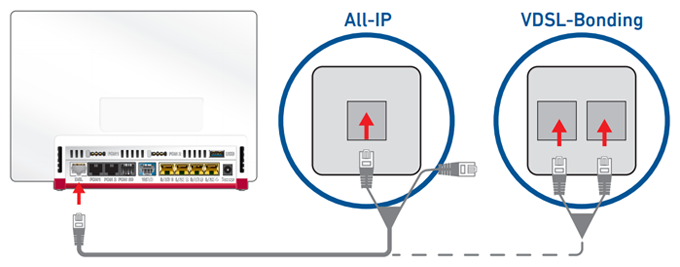
Connecting the FRITZ!Box to an IP-based DSL line (left) or a VDSL bonding line (right)
 Deutschland
Deutschland International (English)
International (English) België (Nederlands)
België (Nederlands) Luxemburg (Deutsch)
Luxemburg (Deutsch)