Knowledge Base
AVM Content
Integrating FRITZ!Repeater into the Mesh via Wi-Fi
You want to connect a FRITZ!Repeater to the FRITZ!Box via Wi-Fi? ✓ Here we show you how easy it is.
Integrate your FRITZ!Repeater into the Mesh of your FRITZ!Box via Wi-Fi to increase the Wi-Fi range of your home network easily and efficiently. As a Mesh Repeater, the FRITZ!Repeater then automatically adopts all of the settings from the FRITZ!Box (Mesh Master), such as Wi-Fi access information and guest access. In the Mesh, your wireless devices automatically connect to the wireless access point with the best Wi-Fi reception.
Changes in the Mesh can then be easily made in the Mesh Master. The Mesh Master automatically transmits the new settings to all of the Mesh Repeaters. If you still want to access the user interface of the Mesh Repeater, use the password from the Mesh Master to log into the Mesh Repeater.
As soon as the FRITZ!Repeater is integrated into the Mesh, it is marked with the Mesh symbol  in the user interface of the Mesh Master:
in the user interface of the Mesh Master:
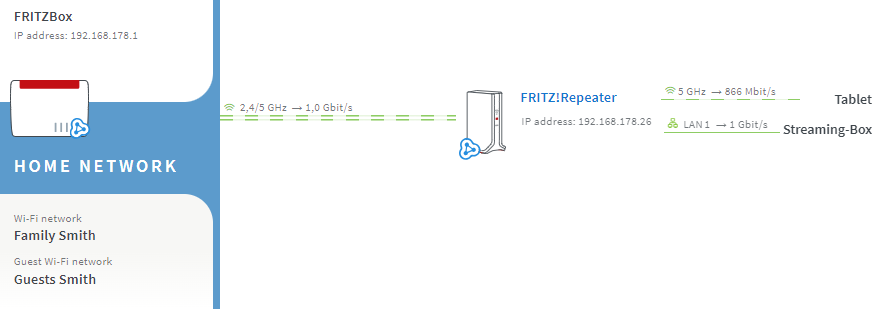
Requirements / Restrictions
- FRITZ!OS 7 or later is installed on the FRITZ!Repeater.
Important:You can find instructions on setting up older FRITZ!Repeater models that do not support Mesh at en.avm.de/service under "FRITZ!WLAN > More models > [FRITZ!Repeater model] > Knowledge Base" if you search for "connect repeater".
Note:All instructions on configuration and settings given in this guide refer to the FRITZ!Box 6820 LTE v2, v3, and v4 with the latest FRITZ!OS, the FRITZ!Box 6820 LTE v1 may differ.
1 Loading the FRITZ!Repeater's factory settings
To perform the following steps, the FRITZ!Repeater must be set to factory settings:
- Load the FRITZ!Repeater's factory settings.
2 Adding a FRITZ!Repeater to the Mesh by button
You must push a button to add the device to the Mesh. It does not matter whether you push the button on the Mesh Master or the Mesh Repeater first. We recommend the following order:
- For setup, position the FRITZ!Repeater near the Mesh Master.
- Wait about 1 minute until the Connect LED on the FRITZ!Repeater flashes more slowly or until the Power LED and the WLAN LED on the FRITZ!Repeater remain lit.
- Briefly push the Connect button or WPS button on the FRITZ!Repeater (for about 1 second) and release it again. When you release the button, the Connect LED starts to flash quickly or the WLAN LED starts to flash.
- Within 2 minutes: Briefly push the WPS button on the Mesh Master for about 1 second and release it again. the WLAN LED starts to flash when you release the WPS button.
- The FRITZ!Repeater is fully integrated into the Mesh about 5 seconds after the LED for connection quality glows green or one or more signal strength LEDs on the new FRITZ!Repeater remain lit.
3 Finding the ideal location for the FRITZ!Repeater
To extend the range as much as possible, the FRITZ!Repeater requires a fast and stable Wi-Fi connection to the Mesh Master:
- Position the FRITZ!Repeater so that, depending on the model, at least three of its five signal strength LEDs light up or the LED for connection quality glows green and not orange. You can find tips on positioning it in the guide Finding the ideal location for the Mesh Repeater.