Knowledge Base
AVM Content
- FRITZ!Box 7690
- FRITZ!Box 7682
- FRITZ!Box 7590 AX
- FRITZ!Box 7590
- FRITZ!Box 7583 VDSL
- FRITZ!Box 7583
- FRITZ!Box 7582
- FRITZ!Box 7581
- FRITZ!Box 7560
- FRITZ!Box 7530 AX
- FRITZ!Box 7530
- FRITZ!Box 7520
- FRITZ!Box 7510
- FRITZ!Box 7490
- FRITZ!Box 7430
- FRITZ!Box 7390
- FRITZ!Box 7360
- FRITZ!Box 6890 LTE
- FRITZ!Box 6860 5G
- FRITZ!Box 6850 5G
Updating FRITZ!OS
You want to update the FRITZ!Box? ✔ Here we show you how to automatically update FRITZ!OS.
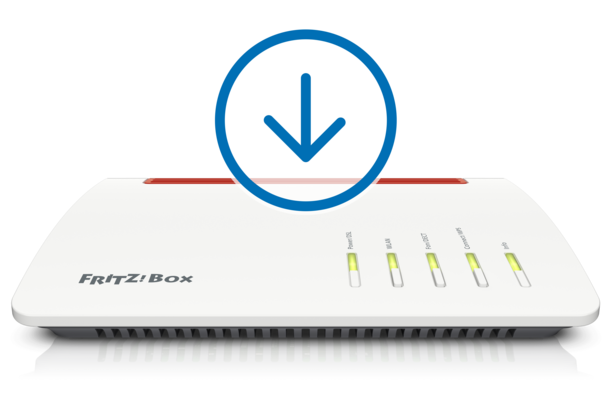
If you purchased your FRITZ! products in a store, you can use the "online update" function to quickly and easily install the latest FRITZ!OS yourself. If you cannot use the "online update" function, for example because the FRITZ!Box is not connected to the internet, you can update FRITZ!OS manually.
Future updates will be installed automatically if you enable the option "Notify me about new versions of FRITZ!OS and install new versions automatically" under "System > Update > Auto Update" in the user interface. The automatic update is not performed until a while after the update has been release and is distributed in stages.
- Click "System" in the FRITZ!Box user interface.
- Click "Update" in the "System" menu.
Important:If the "Update" menu is not available, your FRITZ!Box was supplied by your cable provider. The cable provider automatically installs new FRITZ!OS for these devices. It is therefore not possible or necessary to install an update using the FRITZ!Box user interface. Refer to your provider for information on the new FRITZ!OS version and possible dates.
- Click the "Find New FRITZ!OS" button.
- Click the "Start Update Now" button.