Generating support information for the FRITZ!Box
AVM Content
Saving support information for the FRITZ!Box as a file
To process your request, we need the support information from your FRITZ!Box. If you cannot send the support information with the user interface, you can save the support information as a file on a computer, Android smartphone, or Android tablet.
Do not perform a restart before saving the file, for example by unplugging it. You cannot generate the file on an iPhone or iPad because iOS devices do not save all of the information.
Note:The support information will only be used to process your request and will not be passed on to third parties. The support information will be deleted when your case has been closed at the latest.
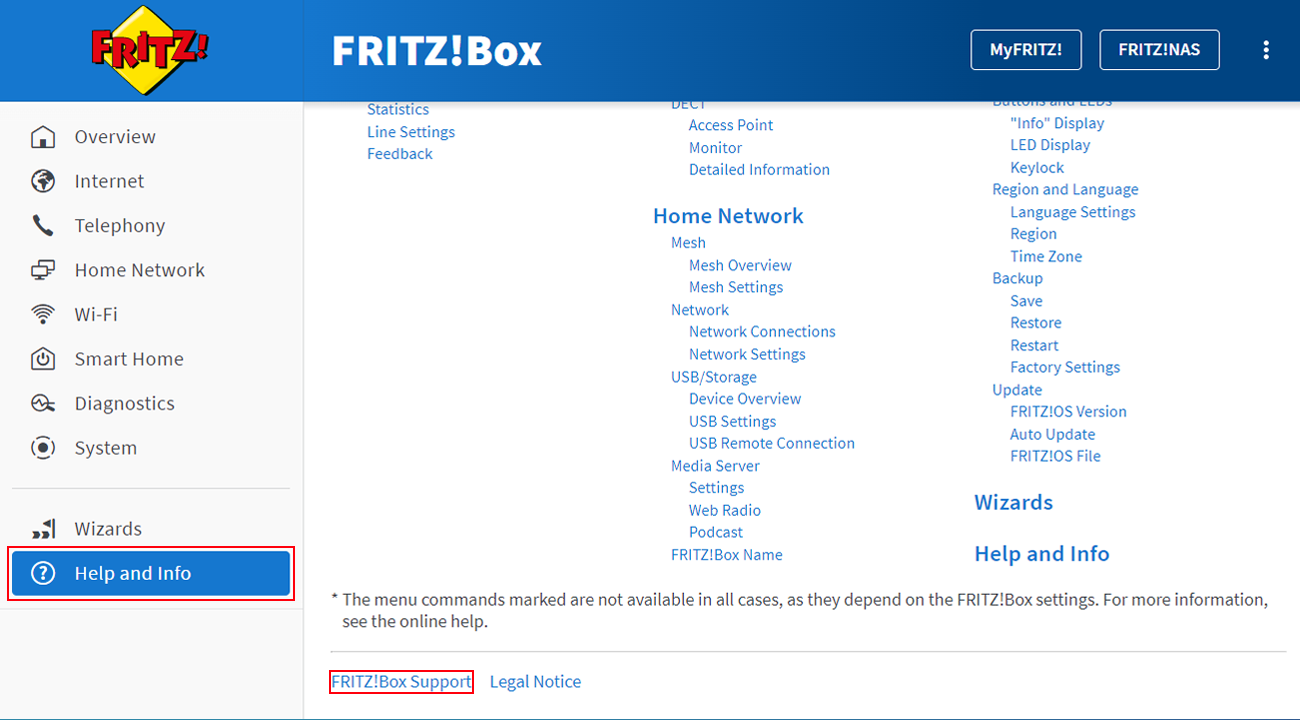
- In the FRITZ!Box user interface, click "Help and Info" on the bottom left of the page and then on "FRITZ!Box Support" at the bottom.
- Enable the option "Save Support Information" and then "Support Information".
- Click the "Save Support Information" button.
- Select the option "Save" and save the support information as a TXT file. It may take a few minutes to save. Do not change the file name or format.