Generating support information for the FRITZ!Box
AVM Content
Generating support information for the FRITZ!Box
To process your request, we need the support information from your FRITZ!Box. You can send us the support information with the FRITZ!Box user interface. The support information is encrypted with TLS and transmitted using a randomly selected port.
Send the information while or immediately after the error occurs. Do not perform a restart before sending the support information, for example by unplugging it.
Note:The support information will only be used to process your request and will not be passed on to third parties. The support information will be deleted when your case has been closed at the latest.
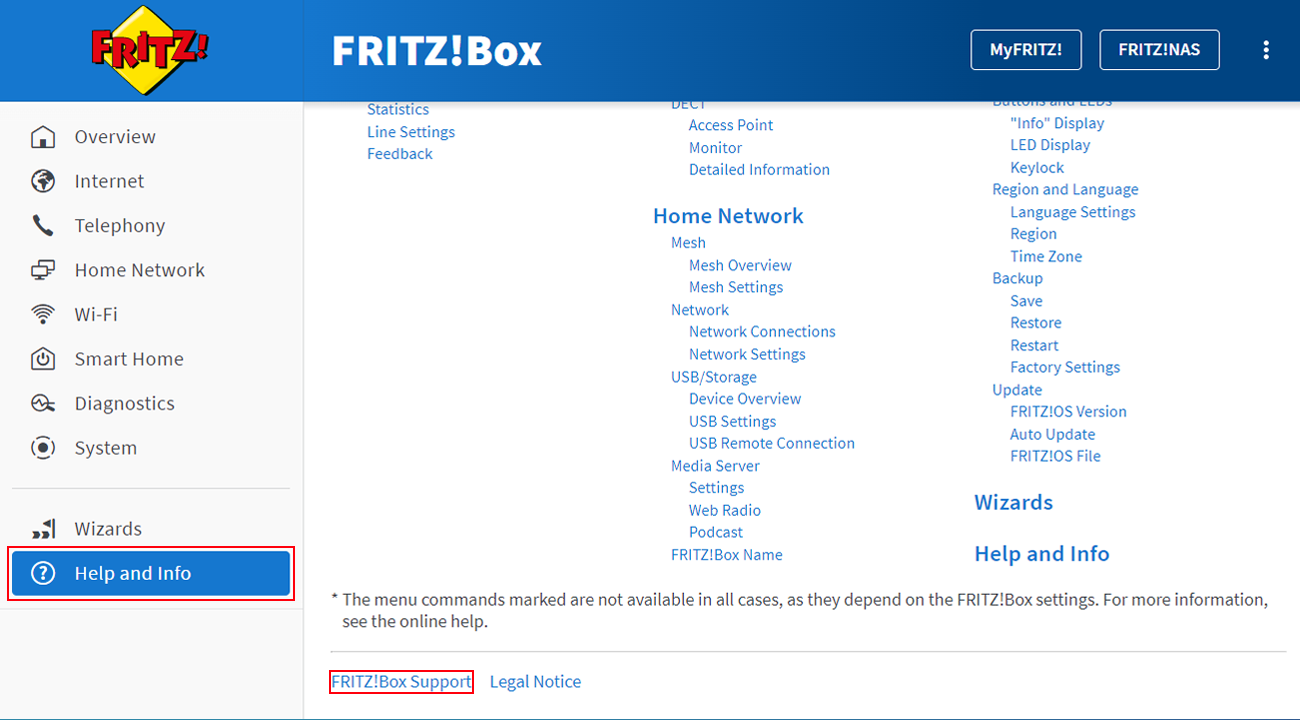
- In the FRITZ!Box user interface, click "Help and Info" on the bottom left of the page and then on "FRITZ!Box Support" at the bottom.
- Click the button "Send Support Information" and take note of the dispatch ID that is displayed after sending the support information. If the option is grayed out and the message "Diagnostics and Maintenance disabled" is displayed:
- Click on the link "Activate".
- Enable the option "Diagnostics data" and then the option "Diagnostics and Maintenance" ("Diagnose und Wartung").
- Click "Apply" to save the settings.
- Repeat steps 1 and 2.
- Include the dispatch ID when you respond to the AVM Support.
- If the button is not available or sending fails, save the support information as a file.