FRITZ!Box 7510 - Details
AVM Content
Internet
Runs on any DSL connection
You can use the FRITZ!Box on any IP-based DSL connection. It integrates existing Wi-Fi networks into your home network, if needed. You can even use a mobile network dongle.
At home anywhere with MyFRITZ!
With MyFRITZ! from AVM, benefit from secure and convenient access to your FRITZ!Box from anywhere in the world. Retrieve files stored in FRITZ!NAS, view your recent call list and listen to messages left on your answering machine. With MyFRITZ!App, you can even access your FRITZ!Box remotely using your smartphone or tablet.
Peace of mind
FRITZ!Box offers comprehensive protection against attacks. The preconfigured firewall, filter function, and DECT and Wi-Fi encryption ensure secure connections. Parental controls and guest Internet access are, of course, included free of charge.
Encrypted communication via VPN
With the modern WireGuard protocol and the proven IPSec standard, you can establish a secure connection to your FRITZ!Box via VPN or connect several FRITZ!Box networks with each other. The settings can be carried out directly in the FRITZ!Box and quickly transferred to smartphones, tablets and computers.
Ready for the future with IPv6
In addition to IPv4, FRITZ!Box supports the IPv6 Internet protocol. IPv6 makes existing services more convenient and simplifies a host of new applications.
Wi-Fi
Mesh Wi-Fi with FRITZ!
With FRITZ! your Wi-Fi grows to whatever size you need at the touch of a button. Combine FRITZ!Box with the intelligent FRITZ!Repeaters and FRITZ!Powerline to adjust your home network to your individual needs and enjoy full Mesh convenience with FRITZ!.
Wi-Fi 6
Wi-Fi 6 offers stable Wi-Fi for when you're using multiple devices at the same time. The FRITZ!Box supports Wi-Fi on the long-range 2.4 GHz band.
Wi-Fi guest access
Offer your guests simple Internet access. The guest access has its own network key and name. Visitors have no access to the home network, so your data stays private.
FRITZ!Box as a private hotspot
When using your FRITZ!Box as a hotspot, you can restrict Internet usage to surfing and e-mail. You have a usage log, while your guests benefit from an integrated QR code that makes it easy for them to connect to the Internet.
Complete Wi-Fi control
Wi-Fi on or off? You can either leave it completely to the automated Wi-Fi night service or take care of it yourself using the “WLAN” button on your FRITZ!Box. Alternatively, you can use FRITZ!Fon as a convenient remote control.
Secure ex works
Every FRITZ!Box is delivered with its own network key to protect your network from unauthorized access. All Wi-Fi networks including guest access can be secured with their own unique key.
Connected in no time
Thanks to WPS (Wi-Fi Protected Setup) you can connect your wireless devices in no time. Simply push the connecting WPS button on both devices for safe, automatic registration.
Telephony
Complete IP connectivity
With FRITZ!Box you have a telephone system for IP-based connections. In addition to IP phones, you can use your analog phone or fax machine as usual.
Cordless freedom with DECT
Up to six cordless telephones can be registered on the integrated DECT base station, with all conversations securely encrypted upon delivery. FRITZ!Box uses the DECT standard, offers additional convenience features when used together with a FRITZ!Fon.
Answering machine with voice to mail
Once activated, the built-in answering machine stores voice messages and sends them to you by email, giving you the opportunity to call back if necessary. The answering machine can also be set to switch on and off at certain times.
All contacts synchronized
You can either save your telephone book contacts on the FRITZ!Box or use existing Google contacts. The FRITZ!Box synchronizes the entries automatically so that you’re always up to date.
Send and receive faxes
The FRITZ!Box's fax function eliminates the need for external fax machines. In the user-friendly menu you can insert text and attach an image. Incoming faxes will be forwarded to your email address as a PDF.
Making perfect HD telephone calls
Enjoy top-quality phone calls. Thanks to cutting-edge technology, voices sound as clear and precise as if the other caller were sitting in the same room. Both FRITZ!Box and FRITZ!Fon support HD telephony ex works.
Complete control of your phone calls
The FRITZ!Box provides you with a wide range of features to help you conveniently manage incoming and outgoing calls. You can use call blocking to block annoying sales calls Call diversions and dialing rules ensure you can be reached on the move and give you full flexibility when selecting outgoing phone numbers or providers.
FRITZ!OS
FRITZ!OS
FRITZ!OS is the FRITZ!Box's operating system, a browser-based software that's easy to use. Clear menus, easy-to-use wizards, and the comprehensive Online Help provide support for any scenario.
Free updates
FRITZ!OS undergoes constant development for even more convenience and performance. The latest developments are available for to download for free, either manually or via auto-update. This way, your FRITZ!Box is always up to date.
Media server for great entertainment
The FRITZ!Box manages all connected USB storage devices and makes their contents available throughout the network. The media server lets users enjoy music, photos, and videos on network-enabled playback devices.
FRITZ!Apps for iOS and Android
The practical FRITZ!Apps offer a wealth of exciting features for smartphones and tablets. Use these free apps for increased convenience when you’re on the go.
Smart Home: the clever place to live
Conveniently control Smart Home devices with FRITZ!OS. Operate connected devices with FRITZ!DECT 200 or adjust room temperature with FRITZ!DECT 301/302. FRITZ!DECT 500 provides dimmable and color lighting, while the FRITZ!DECT 440 four-way smart switch is the ideal remote control.
Maximum energy efficiency
The many features offered by FRITZ!OS remove the need for additional devices such as fax and answering machines. And with DECT and Wi-Fi transmission power reduced when the features are not in use, you save both energy and money.
Support for DECT ULE/HAN FUN
DECT ULE/HAN FUN is a manufacturer-independent standard for Smart Home devices. DECT ULE/HAN FUN is included in the FRITZ!Box upon delivery, making it possible to integrate third party Smart Home devices in the home network e.g. wall switches, motion sensors and door-window contacts.
Ideal in combination with
FRITZ!Fon
AVM cordless telephones have been specially designed for FRITZ!Box and boast a host of convenient features: HD telephony, answering machines, and new features made available by update – to name just a few.

FRITZ!WLAN
Simply insert and use: the FRITZ!WLAN range, which includes FRITZ!WLAN Sticks and FRITZ!Repeaters, expands Wi-Fi networks and is ready to go within seconds – security is, of course, the top priority.
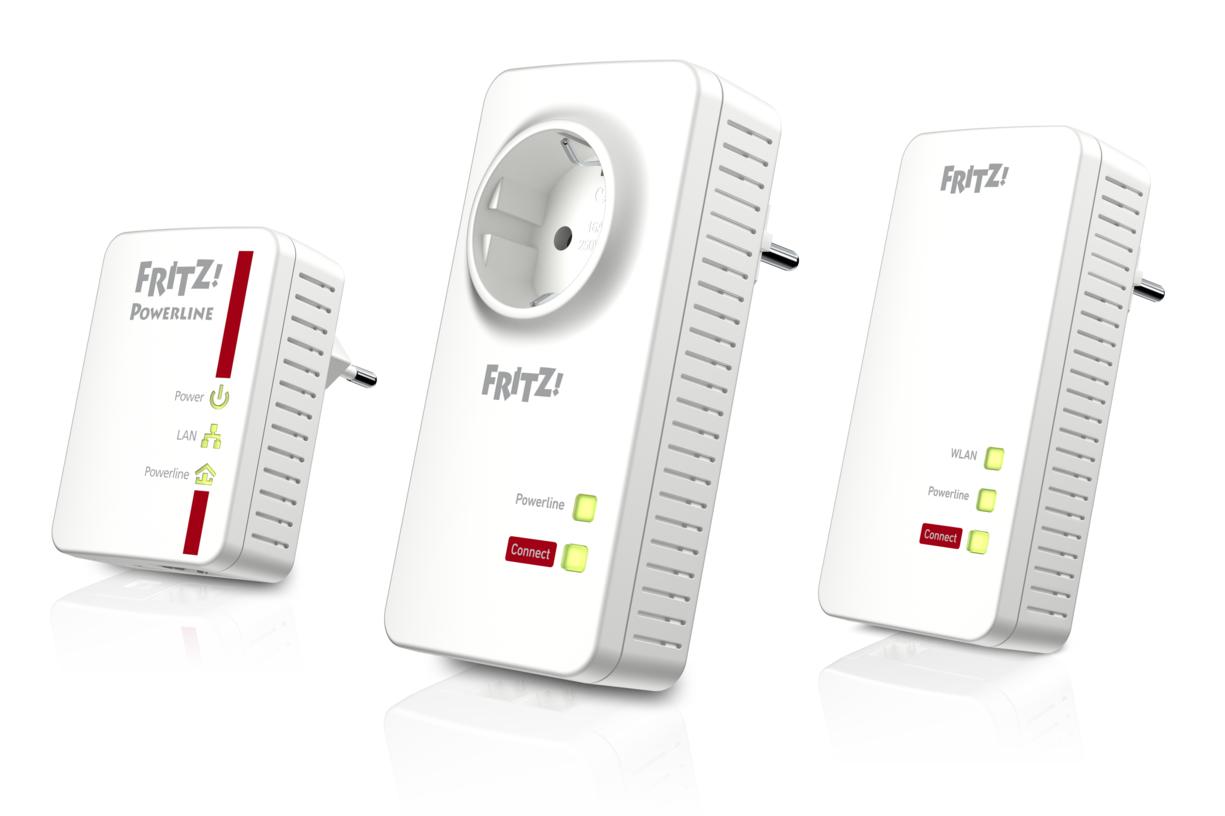
FRITZ!Powerline
FRITZ!Powerline turns every socket into a network port. This lets you incorporate devices into your home network using your home’s electricity supply – and there’s no need to lay any new cables.

