3 tips: Charge your e-bike battery the right way with FRITZ!
AVM Content
The FRITZ!DECT 210 smart plug, which has automatic switching, helps charge the battery of your e-bike the right way. Using a scene, you can set the charging process so that the e-bike battery is only charged to around 80 percent. Our three tips show how you can use the FRITZ!DECT 210 to maximize your e-bike battery's battery life and lifespan.
E-bikes usually use lithium-ion batteries. However, these should not be fully charged too often, as this puts more strain on the battery cells and thus reduces their capacity. In addition, a fully charged battery is not necessary for many e-bike rides.
It's therefore recommended to only charge the battery to around 80%. It can be done manually, but this requires you to pay attention and remember to unplug your phone! An automation with the FRITZ! Smart Home makes charging the battery to 80% easier and it adapts flexibly to your needs.
Please follow the manufacturer's safety instructions when charging the e-bike battery.
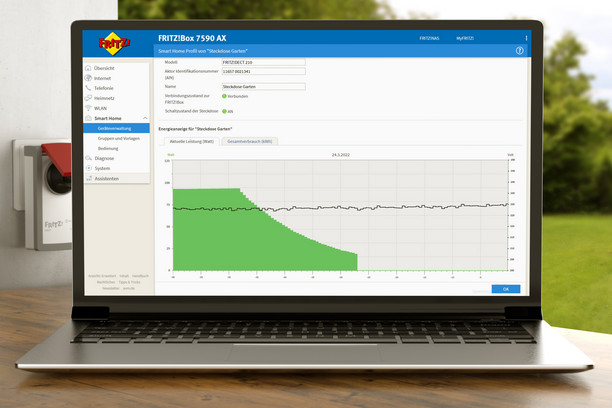
1. Learn from your charging habits
The idea is to stop the FRITZ!DECT 210 charging as soon as a certain charge level is reached. This is possible because batteries are gradually charged with less power when the charge level is high – an example charging curve can be found in the adjacent image. If the charge drops to a certain level, the FRITZ! smart plug switches off.
To set a reasonable threshold for the device to switch off, charge the battery once and, towards the end of the charging process, take a look at the charging curve in the FRITZ!DECT 210 consumption report, for example in the FRITZ!App Smart Home. Set the automatic switch-off so that the battery is not charged to 100 percent; this protects the battery and extends the lifespan. This level varies depending on the battery and charger. Make a note of the value at which the charging process should be stopped, for example 100 watts.
2. Configure automatic switching
First, create a template that switches off the FRITZ!DECT 210. To control the charging process, you should also set up a routine that triggers the template that you previously set up to switch off the FRITZ!DECT 210 as soon as the power falls below the previously noted value. These two settings can be set up in just a few clicks in the FRITZ!Box user interface under "Smart Home > Automation" using convenient wizards.

Optimized charging on your FRITZ! smart plug
If you mainly use the FRITZ!DECT 210 smart plug to charge the battery, you can activate the routine and switch on the FRITZ! smart plug for charging in the FRITZ!App Smart Home - the routine will switch it off for you.
Optimized charging when using the plug in different ways
If you also use other devices on the smart plug, you can combine the settings in two scenes, but you will also need three additional templates. A template switches on the FRITZ! smart plug. You also need to create two templates, one that activates the routine and one that deactivates the routine.
You can now combine the different settings using scenes: The "Start e-bike charging" scene triggers the "Switch on FRITZ! smart plug" and "Activate routine" templates. In the "E-bike charging finished" scene, apply the two templates that switch off the FRITZ! smart plug and the routine. You should also adjust the routine you originally set up so that it now triggers the "E-bike charging completed" scene instead of the "FRITZ! smart plug off" routine.
And you're done!
To start the charging process, activate the "Start e-bike charging" scene and everything else will happen automatically. The advantage of this is that no further automation is active at the end of the charging process, so you can use other devices with other application scenarios on the smart plug. You can expand on this basic framework, for example with notifications to your smartphone or a different switch-off logic; you could automatically end the charging process after an hour, for example.
3) MyFRITZ!Net Energy Monitor
The Energy Monitor on MyFRITZ!Net is extremely practical: You can check and compare the energy consumption of different FRITZ! smart plugs. The statistics can also be analyzed according to set time periods.


