FRITZ!OS 7.50 and FRITZ!Apps: A better overview and and more convenience
AVM Content
FRITZ!OS 7.50 adds a host of new features for the FRITZ!Apps. Control scenes and routines with the FRITZ!App Smart Home and benefit from the new home network overview in the MyFRITZ!App.
The new features are available in the current app versions for Android and iOS if you have either a current FRITZ! Lab or FRITZ!OS 7.50 installed on your FRITZ!Box.
Mesh at a glance with MyFRITZ!App
The MyFRITZ!App gets a redesigned Mesh Overview, showing you more of what's going on. You can now see at a glance which to which FRITZ!Box or FRITZ!Repeater devices are registered - including the quality of the Wi-Fi connection. You can also name your devices uniquely in the app and prioritize internet access for certain devices, such as your work laptop, directly in the MyFRITZ! app. The iOS version also supports you with a wizard for setting up mobile access to the FRITZ!Box user interface.
Come home relaxed thanks to FRITZ!App Smart Home
Scenes link individual steps in the home network in such a way that you can operate them practically all at once - thanks to the FRITZ!App Smart Home, also with your phone. If you set up the “Coming home” scene in the user interface, you can conveniently activate it using your smartphone when out and about. When you get home, the Wi-Fi is activated, smart plugs are switched on, all smart thermostats are set to your comfort temperature and the answering machines are switched off.
In addition, there is also the "Leaving home" scene, in which you can group and activate the actions to be carried out when leaving the house. Whether for working from home, your next movie night or relaxing in the living room after a hard day's work: Scenes group operating steps in the Smart Home and you can trigger them at the touch of a button.
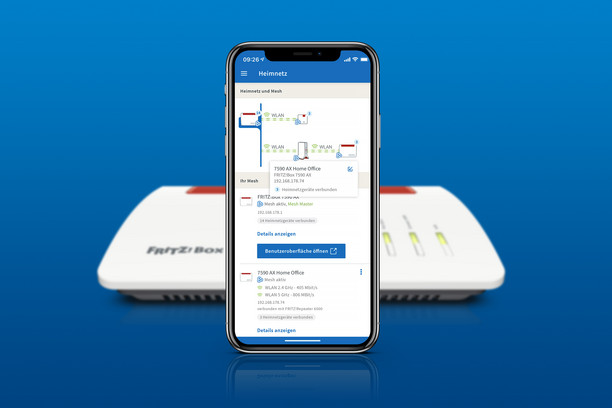
 Deutschland
Deutschland International (English)
International (English) België (Nederlands)
België (Nederlands) Luxemburg (Deutsch)
Luxemburg (Deutsch)