Three good reasons for a backup
AVM Content
It's always advisable to have a backup copy of your important FRITZ!Box settings. With a backup, the FRITZ!Box settings can also be quickly restored or transferred to another device. This article takes a look at three good reasons why a backup makes sense.
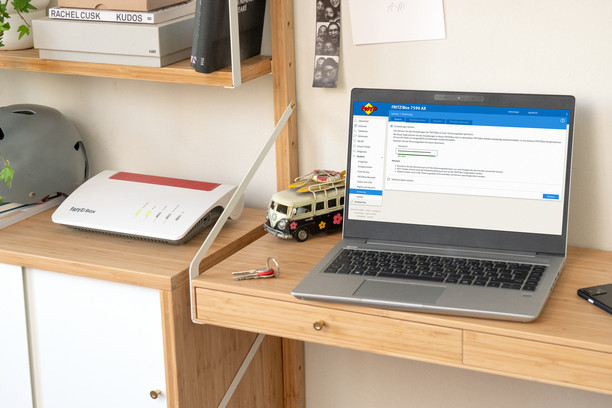
1. Switching devices
Whether you're changing providers or upgrading to the latest FRITZ!Box. All current FRITZ!Box models offer the option of backing up the configuration profile. This will save you time as setup is kept to a minimum. Simply save the settings on the old FRITZ!Box, import them to the new one and continue browsing as usual.

2. Hardware defect
Although defects are rare, they can be caused by a lightning strike, for example. All FRITZ!Box models therefore come with surge protection, which means that they're always protected. However, this does not provide 100 percent security against lightning damage, which is why we recommend creating a backup on a regular basis. Useful tips on how to protect FRITZ!Box and other devices from lightning damage can be found in this article.

3. FRITZ!OS update & co
Regardless of whether you want to update the FRITZ!OS of your FRITZ! products or test the FRITZ! Lab: We recommend creating a backup beforehand. If the worst comes to the worst, the last working configurations are restored with just a few clicks and you can continue browsing as usual.
Create and import a backup
Creating and importing the settings is done conveniently using the restore function in the FRITZ!Box user interface. The backup file is used, for example, to back up login details, settings for Wi-Fi and Smart Home, as well as telephony data and contacts. You can choose whether you want to restore all settings or only certain ones.
To create a backup, log into the FRITZ!Box user interface and navigate to "System > Backup". Then simply follow the on-screen instructions. Be sure to keep the password in a safe place. The backup file can be used only after the password is entered.
Your FRITZ!Box also gives you the option of having the backup created automatically. Thanks to the push service, the settings are automatically sent to the email address you specified whenever factory settings are loaded or FRITZ!OS is updated. Detailed step-by-step instructions can be found in our Knowledge Base.
A backup of a backup
Thanks to FRITZ!NAS, you can also save the backup file of your FRITZ!Box and all other backups centrally and then access them with all network devices. If the worst comes to the worst, you'll be more independent and have an additional backup file. Check out our guide, which explains how to set up and use the FRITZ!Box's NAS function.