FRITZ!App Smart Home: Features and control
AVM Content
With FRITZ!App Smart Home for Android and iOS, all FRITZ! Smart Home devices in the Mesh as well as supported Smart Home devices from other manufacturers can be controlled easily and conveniently both at home and on the go.

Display
On the start screen, FRITZ!App Smart Home you can check all connected Smart Home devices, groups and templates, all neatly arranged in tiles. If you have FRITZ! Lab installed on your FRITZ!Box, the current version of the app will also display scenes and routines.
The arrangement of Smart Home devices, templates and more can be tailored to your own personal wishes – simply place a finger on a tile until it releases, and then move it to where you want. In addition, you can completely hide individual elements with the "Customize overview" option in the settings.
Smart Home control
Templates and scenes can be activated directly on the start screen by tapping "Apply". This is confirmed by a check mark. Routines, as well as FRITZ!DECT 200/210 and 500, can be switched on or off. In addition, depending on the type of device, various information is displayed on the tiles, such as the measured temperature or the set light color.
By tapping on a tile, the respective detail pages are called up, where you can take a look at additional information and make changes to various settings.
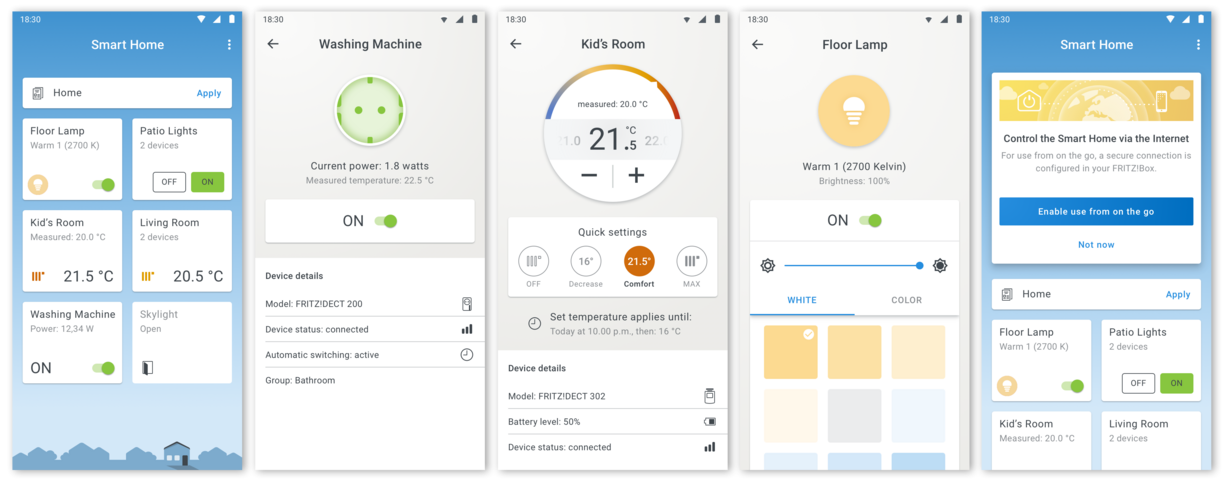
- For smart plugs, the current switch status, current power, power history, total consumption, currently measured temperature, temperature history and other device details are displayed.
- With radiator controls, you can quick select set heating actions (antifreeze function, lower temperature, comfort temperature, boost) and manually control the temperature. In addition, the temperature history, until when the set temperature applies (e.g. the next switching time) and other device details are displayed.
- When it comes to the FRITZ!DECT 500 LED light , the brightness can be continuously adjusted and the light color can be set how you want - white light in nine different light colors, from warm to neutral to cold, while color lighting comes in twelve preset colors, each with three saturation levels each or you can use the color selection. In addition, all templates coupled with the LED light and other device details are displayed.
- The FRITZ!DECT 440 smart switch displays the current measured temperature and humidity, as well as the history and other device details.
- For roller shutters, the current switching status is displayed and you can carry out manual control.
- For door/window contacts, the current status (open/closed) is displayed in the overview.
There's a special feature for groups: DECT devices in a group are summarized in the tile and can be checked individually in the overview. With FRITZ!DECT 500, there is also the option of saving the current group settings as a new template directly in the app.
Tip: Expand the possibilities in your FRITZ! Smart Home today with the upcoming FRITZ!OS for the FRITZ!Box. An all-new Smart Home operation awaits you in the FRITZ!Box user interface, along with scenes & routines and much more. The new FRITZ!OS is available for you to test in the FRITZ! Lab.