Web browser reports "Your connection is not private"
AVM Content
Web browser reports "Your connection is not private"
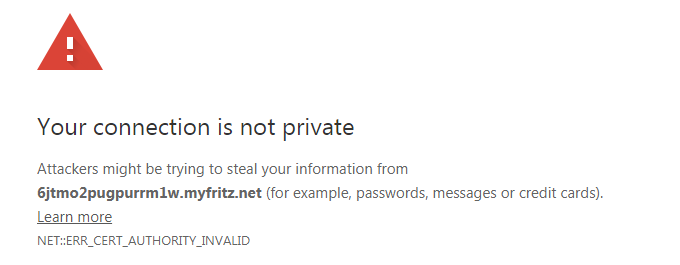
When you try to access the FRITZ!Box via myfritz.net, your web browser displays one of the following messages instead of the FRITZ!Box user interface:
- "Your connection is not private" (Google Chrome)
- “Your connection is not private” (Microsoft Edge)
- "Warning: Potential Security Risk Ahead" (Mozilla Firefox)
- "This Connection is Not Private" (Apple Safari)
Cause
- When establishing an encrypted HTTPS connection, the web browser checks the website's security certificate. Since the FRITZ!Box's individual security certificate is not known to third party providers that issue such certificates, the web browser labels the connection to the FRITZ!Box as not secure.
Confirming the security warning
To access the FRITZ!Box, you must acknowledge the web browser's security warning. This does not pose a security risk!
-
Google Chrome
- In Chrome, click "Advanced" under the certificate warning and then "Proceed to [...] (unsafe)".
-
Microsoft Edge
- In Edge, click "Advanced" under the certificate warning and then "Proceed to [...] (unsafe)".
-
Mozilla Firefox
- In Firefox, click "Advanced" and then "Accept the Risk and Continue" under the certificate warning.
-
Apple Safari (iOS)
- In Safari, click "Show Details" under the certificate warning and then "visit this website".
- Click "Visit website".
-
Apple Safari (macOS)
- In Safari, click "Show Certificate" under the certificate warning and then "visit this website".
- Click "Visit Website".
- Enter the password of your macOS user account and click "Update settings".
Now you can access the FRITZ!Box user interface over the internet.
Note:This message will not be displayed when you access the FRITZ!Box again if you enable the option "Use certificate from letsencrypt.org (recommended)" under "Internet > MyFRITZ! Account" in the FRITZ!Box user interface.