Convenient switching for your wireless network
AVM Content

There are always situations when your private home network is not needed, be it because you are traveling or out for most of the day. If your wireless network is switched off during these times you can both reduce your power consumption and prevent any unauthorized access to your FRITZ!Box.
Using a convenient schedule
If you're not a night owl and (at least try to!) stick to a regular bedtime, the easiest way is to automatically disable your FRITZ!Box's wireless network during the nighttime hours. With the "WLAN" module in the user interface you can set a precise schedule of times when the wireless LAN should be disabled. Or simply enter fixed times at which your home network is not needed because no one is at home.
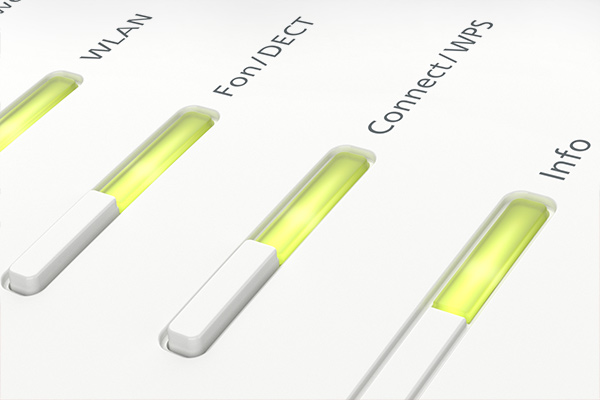
Buttons for flexible switching
On the top of most FRITZ!Box models, there is a button labeled "WLAN"¹. Pressing this button disables wireless LAN on your FRITZ!Box. Pressing it again switches wireless transmission back on. Your settings will take effect even if a wireless schedule is enabled.
Reactivation by phone
If you need to connect with your wireless network at one of the times when it's scheduled to be off, entering #96*1* on the keypad of a connected telephone will switch it back on. If you use a FRITZ!Fon, you can also switch wireless LAN off from the sofa: Just select "Home Network / WLAN" in the menu.
Step-by-step instructions
Instructions on the subject of WiFi schedules are presented here using the FRITZ!Box 7590 as an example. Corresponding instructions are also available for each FRITZ!Box on the Service page of the given model.
¹Models without a button: FRITZ!Box 6590, 6591









