Antennas have got you covered
AVM Content

After getting in the car you can connect your smartphone wirelessly to the car's sound system and enjoy your own music program while driving. To make this work seamlessly, advanced antennas are at work. No matter whether you're at home or on the go, antennas provide for radio and TV transmission, satellite reception, mobile communications as well as wireless LAN covering various frequency ranges and standards. In the FRITZ!Box they support the wireless exchange of data within the home network and are able to connect multiple devices to the Internet concurrently. But are the number and visibility of WiFi antennas important when it comes to range?
No additional antennas needed for the FRITZ!Box
Questions like these are often asked when reception is concerned. In some Internet forums there are recommendations to connect additional antennas to certain router models. Yet connecting or installing antennas incorrectly can cause malfunctions, lead to violations of the legal limits on radiation, and result in a loss of warranty. Using a FRITZ!Box spares you these risks, since the integrated antennas have been optimized for wireless functionality. The antennas are designed for spherical radiation, in order to distribute the WiFi signal from the FRITZ!Box evenly in all directions.
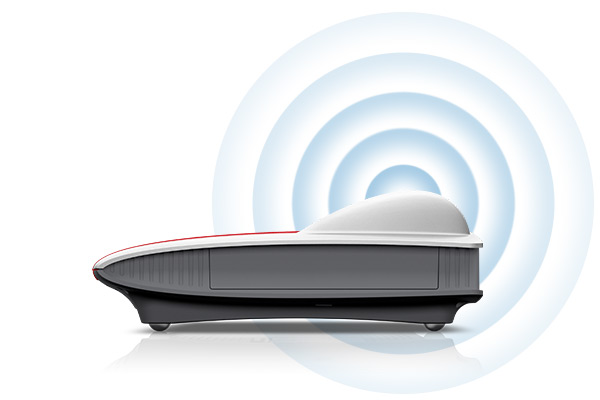
Does the visibility of an antenna influence its performance?
Basically, it doesn't matter whether antennas are fixed inside or outside of the device as far as coverage and range are concerned. However, internal antennas allow for a more compact design and eliminate any risk of breakage. Optimized wireless LAN reception is determined by the construction and adaptation of the antennas to the respective wireless chipset rather than by physical size.
Other than that, there are a few things FRITZ!Box users can do to improve the reception in their home network. Tips and a checklist can be found in our guide "How to achieve the best WiFi performance".









