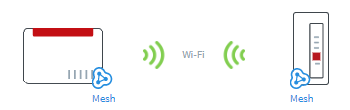Knowledge Base
AVM Content
To the knowledge base
Knowledge document #3733
Connecting the FRITZ!Smart Gateway with the FRITZ!Box via Wi-Fi
Requirements / Restrictions
- A FRITZ!Box with a DECT base station with FRITZ!OS 7.50 or later must be used.
1 Configuring FRITZ!Smart Gateway as a wireless bridge
- For setup, plug the FRITZ!Smart Gateway into a power outlet near the FRITZ!Box. Now the FRITZ!Smart Gateway starts. During this time, the status LED flashes quickly.
- Wait about 1 minute until the FRITZ!Smart Gateway has started and the Connect LED flashes slower.
- Briefly push the Connect button on the FRITZ!Smart Gateway (for about 1 second). When you release the button, the Connect LED starts to flash quickly.
- Within 2 minutes: Push and hold down the Connect button on the FRITZ!Box until the Connect LED (see table) lights up or starts to flash. Other LEDs may also light up or flash:
FRITZ!Box model Connect button Connect LED FRITZ!Box 6690, 5690, 4060 Connect Connect FRITZ!Box 6860 Connect WLAN FRITZ!Box 7690, 7682, 7590 (AX), 7530 (AX), 7520, 7510, 6890, 6850, 6670, 6660, 5590, 5530, 4050 Connect / WPS Connect / WPS FRITZ!Box 6591, 6590 Connect / WPS WLAN / DECT FRITZ!Box 6490 WLAN WPS WLAN / DECT FRITZ!Box 7490 WLAN WPS WLAN / Info FRITZ!Box 7583 WPS WLAN / Info - The process is complete as soon as the FRITZ!Box marks the FRITZ!Smart Gateway with the Mesh symbol
 in the Mesh Overview.
in the Mesh Overview.