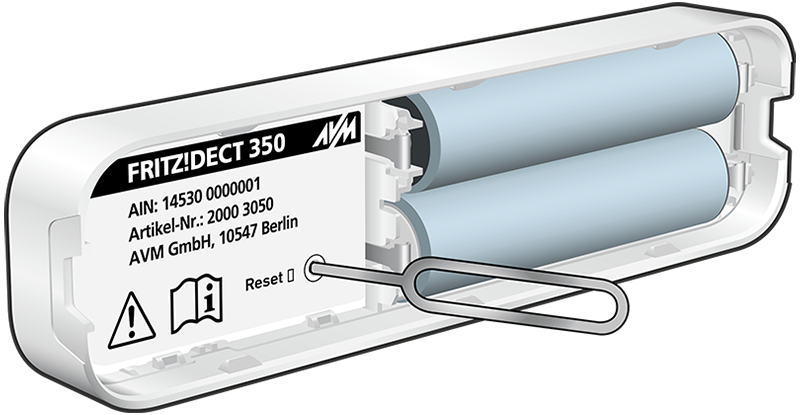Knowledge Base
AVM Content
To the knowledge base
Knowledge document #3769
FRITZ!DECT 350
This support document is available for the following products:
Loading the factory settings of FRITZ!DECT 350
Load the factory settings to reconnect the FRITZ!DECT door/window contact or to connect it with a different FRITZ!Box or FRITZ!Smart Gateway. This makes sense if you are going to use the door/window contact at a different location or are planning to pass it on to another user, for example.
You can easily load the factory settings of the door/window contact using the pin included with delivery.
1 Loading the factory settings
2 Deregistering the door/window contact
- Click "Smart Home" in the FRITZ!Box user interface or in the user interface of the FRITZ!Smart Gateway.
- Click "Devices and Groups" in the "Smart Home" menu.
- Click the "Delete Device" button.
- Afterwards, click the
 (Delete) button next to the respective device.
(Delete) button next to the respective device. - Click the "Finished" button.