Knowledge Base
AVM Content
- FRITZ!Box 7690
- FRITZ!Box 7682
- FRITZ!Box 7590 AX
- FRITZ!Box 7590
- FRITZ!Box 7583 VDSL
- FRITZ!Box 7583
- FRITZ!Box 7582
- FRITZ!Box 7530 AX
- FRITZ!Box 7530
- FRITZ!Box 7520
- FRITZ!Box 7510
- FRITZ!Box 7490
- FRITZ!Box 6890 LTE
- FRITZ!Box 6860 5G
- FRITZ!Box 6850 5G
FRITZ!DECT radiator control does not respond when button is pushed
The FRITZ!DECT radiator control does not respond when a button is pushed and cannot be set using FRITZ!App Smart Home. The symbol of a suitcase or a snowflake is displayed on the radiator control.
Note:All instructions on configuration and settings given in this guide refer to the latest FRITZ!OS for the FRITZ!Box.
1 Radiator control displays suitcase or snowflake symbol
If the symbol of a suitcase or a snowflake is displayed on the radiator control, a period of absence ("vacation switching") or a period during which the radiator should not heat ("heating ended" or "Heat off") is defined in the FRITZ!Box user interface. During these time periods, the buttons on the radiator control are automatically locked. Only the menu button can be pressed.
Important:In the factory settings of the FRITZ!DECT radiator control, "heating ended" is automatically configured for the period 1 June to 31 August.
To unlock the buttons, edit the time periods in the FRITZ!Box user interface:
- Click "Smart Home" in the FRITZ!Box user interface.
- Click "Device Management" (if you want to delete vacation switching or "Heat off" for an individual device) or "Groups and Templates" (if you want to delete vacation switching or "Heating ended" or "Heat off" for a group) or click "Devices and Groups" in the "Smart Home" menu.
- Click the
 (Edit) button for the respective device or group.
(Edit) button for the respective device or group. - If the respective device or group is not displayed, i.e. the radiator control is not connected or is no longer connected to the FRITZ!Box, you must load the factory settings of the radiator control to unlock the buttons:
- Remove the batteries from the radiator control.
- Push any button on the radiator control for at least 3 seconds.
- Insert the batteries. The factory settings of the radiator control are loaded, the buttons are unlocked, and you can uses the radiator control again.
- If the respective device or group is displayed:
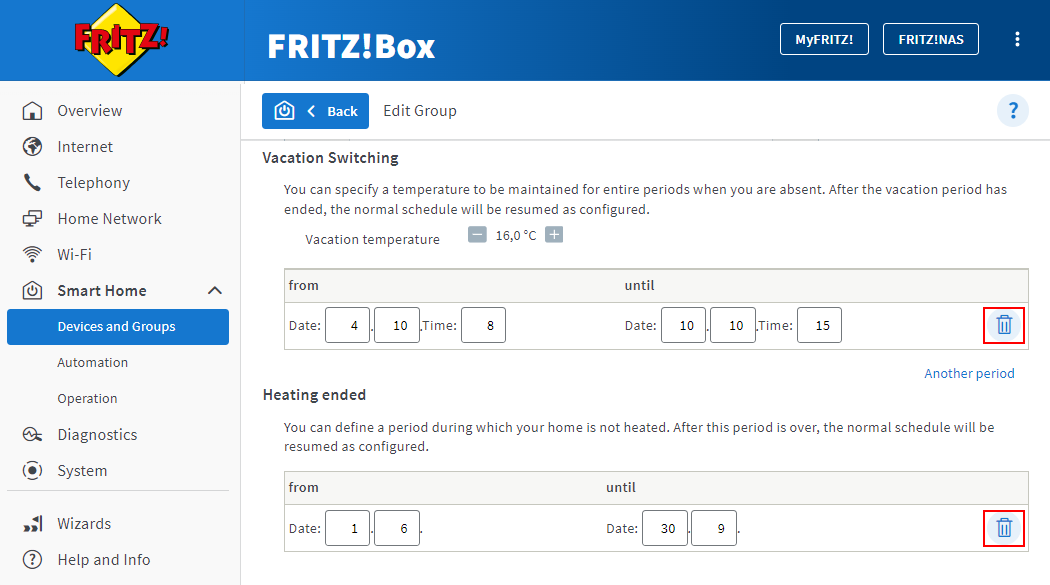
Deactivating vacation switching or "Heating ended" - If vacation switching was configured for the time period in question, click the
 or
or  (delete) button.
(delete) button. - If "Heating ended" or "Heat off" is configured for the time period in question, click the
 or
or  (delete) button.
(delete) button. - Click "Apply" or "OK" to save the settings.
- If vacation switching was configured for the time period in question, click the
Radiator controls only communicate with the FRITZ!Box at certain intervals. This saves energy and minimizes DECT radiation. Therefore, it is possible that changed settings may not be transmitted to the radiator control until after about three minutes. It takes up to 60 minutes during vacation switching and the phase when the radiator is turned off for them to be transmitted. To transmit the settings immediately, just push any button on the radiator control.