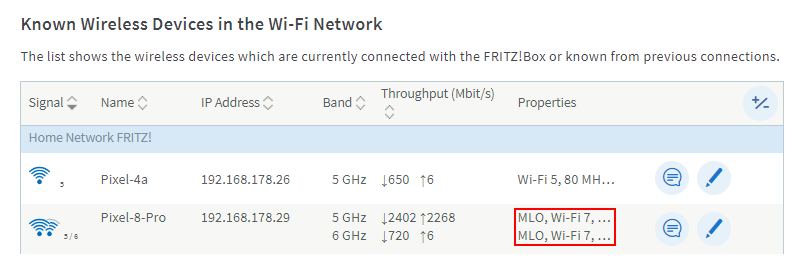Knowledge Base
AVM Content
What is Multi-Link Operation (MLO)?
Multi-Link Operation (MLO) is a core feature of the new Wi-Fi standard Wi-Fi 7 which increases the data throughput and reliability of Wi-Fi connections and reduces delays in transmitting data packets (latency).
MLO allows simultaneous Wi-Fi connections across different frequency bands to be established, for example simultaneously via the 2.4 GHz and 5 GHz frequency bands. In addition, wireless devices with Wi-Fi 7 can switch frequency bands without having to re-register with the wireless access point.
Prerequisites for MLO
For MLO, the FRITZ!Box and wireless device must support the Wi-Fi standard Wi-Fi 7 on at least two frequency bands. The name of the Wi-Fi network (SSID) of the FRITZ!Box must be identical for all frequency bands and the Wi-Fi connection must be encrypted with WPA mode WPA2+WPA3. Also, Wi-Fi access may not be limited to known wireless devices (MAC address filter).
Configuration
Wi-Fi connections across multiple frequency bands are automatically established if the prerequisites for MLO are met. As soon as one of the prerequisites is no longer met (for example because a frequency band is limited to Wi-Fi 6 under "Wi-Fi > Wi-Fi Channel" in the FRITZ!Box user interface), MLO connections are no longer possible.
With FRITZ!Box models that support Wi-Fi 7 in the 2.4 GHz frequency band (for example FRITZ!Box 7690) the option "Optimize the security settings for Wi-Fi access for increased compatibility with older wireless devices" must be disabled under "Wi-Fi > Security > Encryption" because otherwise, some Wi-Fi 7 devices will not be able to establish MLO connections. However, when the option is disabled, some older wireless devices can no longer connect to the FRITZ!Box.
MLO in the FRITZ!Box user interface
MLO connections are displayed as dual band connections in the Mesh Overview of the FRITZ!Box:
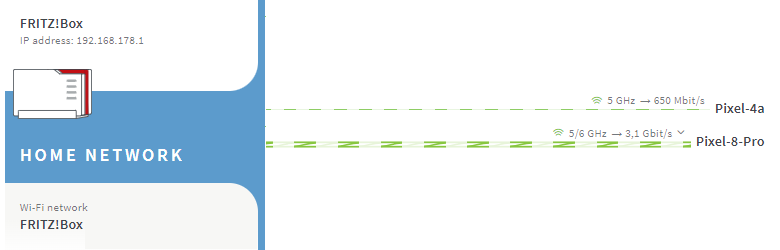
You can find out whether your wireless device supports MLO connections in the "Properties" column of the list "Known Wireless Devices in the Wi-Fi Network":