Knowledge Base
AVM Content
To the knowledge base
Knowledge document #3822
Setting up FRITZ!Box for use with an Enel line
The FRITZ!Box is optimally prepared for use with Enel. Simply connect the FRITZ!Box to the internet connection and configure the internet connection in the FRITZ!Box. The complete FRITZ!Box range of functions for internet, telephony, and smart home is then available to all of the devices in your home network without restriction.
Note:All instructions on configuration and settings given in this guide refer to the latest FRITZ!OS for the FRITZ!Box.
1 Connecting the FRITZ!Box
- Either connect the FRITZ!Box to the DSL line or use the "WAN" port to connect the FRITZ!Box with the fiber optic modem (ONT, Optical Network Termination). For detailed information, refer to the quick guide included with the FRITZ!Box and the manual.
2 Configuring the internet connection in the FRITZ!Box
- Open the FRITZ!Box user interface.
- Enter the FRITZ!Box password given on the type label of the FRITZ!Box and click "Log In".
- If the wizard for internet access does not start automatically, click "Wizards" and then "Configure the Internet Connection".
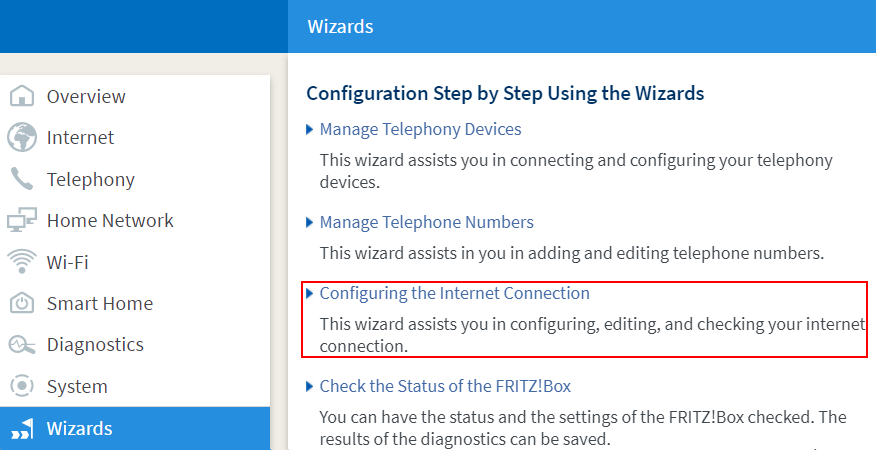
Calling up the FRITZ!Box wizard - Select "Enel" from the drop-down list.
- Click "Next" and follow the wizard's instructions.
- Now the FRITZ!Box checks whether the internet connection can be established. Configuration is complete as soon as the message "The internet connection check was successful" is displayed.
Important:If the internet connection check fails, your internet access may not have been activated yet. In this case, contact Enel.
3 Setting up telephony in the FRITZ!Box
Requesting login information for telephony
- Call Enel's customer service to have them give you the login information for telephony (username, password, registrar, and proxy server).
Configuring telephone numbers
- Click "Telephony" in the FRITZ!Box user interface.
- Click "Telephone Numbers" in the "Telephony" menu.
- Click the "New Telephone Number" button.
- If shown, enable the option "Internet telephone number" and click "Next".
- Select "Enel" from the drop-down list.
- Enter your telephone number including the area code by "Internet telephone number" (for example 061234567).
- Enter the login information you received from Enel by "Username" and "Password".
- Enter the registrar given to you by Enel in the field "Registrar".
- In the "Proxy server" field, enter the proxy server that Enel gave you.
- Click "Next" and follow the wizard's instructions.
Assigning telephone numbers
- Click "Telephony" in the FRITZ!Box user interface.
- Click "Telephony Devices" in the "Telephony" menu.
- Click the
 (Edit) button for the respective telephony device.
(Edit) button for the respective telephony device. Important:If the telephony device was not configured yet, click the "Configure New Device" button and follow the wizard's instructions.
- From the drop-down list "Outgoing Calls", select the number to be used by the telephony device for making outgoing calls. If you do not select a telephone number, the number entered under "Telephony > Telephone Numbers > Line Settings" is used for making calls.
- Select the telephone numbers to which the telephony device should react when you receive calls. You can select up to ten numbers (including the number for outgoing calls).
- Click "Apply" to save the settings.