Knowledge Base
AVM Content
Connecting the FRITZ!Box to the DSL Line
You want to connect the FRITZ!Box with a DSL line? ✔ It's easy with this step-by-step guide.
You can connect your FRITZ!Box with a DSL line or a DSL line with an additional telephone line (analog or ISDN).
In this guide we show you how to connect your FRITZ!Box with a DSL line. If you have a DSL line with an additional telephone line, proceed as described in the guide Connecting the FRITZ!Box with the DSL and telephone line (analog / ISDN).
Requirements
- The DSL line must comply with a DSL standard supported by the FRITZ!Box.
Note:All instructions on configuration and settings given in this guide refer to the latest FRITZ!OS for the FRITZ!Box.
1 Connecting the FRITZ!Box
Note:The FRITZ!Box comes with the cables required for use in the country in which it was purchased. Other cables can be purchased from an electronics retailer, or you can make your own using the guide Assignment of cables, adapters, and sockets. Our sales team can provide you with information on country-specific FRITZ!Box models.
- Insert the DSL cable into the "DSL" socket on the FRITZ!Box and into the socket labeled "F" on the telephone jack or into the DSL line.
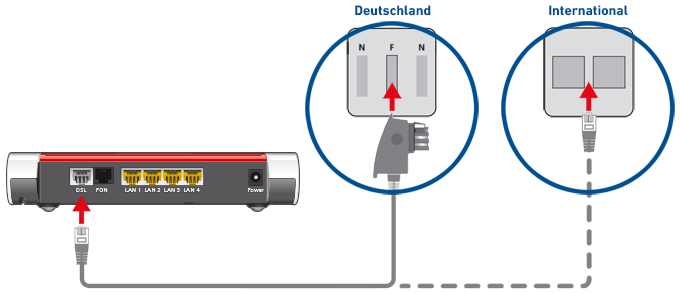
Connecting FRITZ!Box with a DSL line in Germany (left) and in other countries (right) Note:Many FRITZ!Box models come with quick guides that contain information on using them with particular internet service providers or in particular countries.
2 Configuring the FRITZ!Box
Setting the country of use
- Click "System" in the FRITZ!Box user interface.
- Click "Region and Language" in the "System" menu.
- Click on the "Region" tab.
- Select your country from the drop-down list. If your country is not displayed, select "Other country".
Important:When the regional options are changed, the telephone settings (for example telephony devices, call diversion settings, dialing rules) are reset and must be reconfigured.
- Click "Apply" to save the settings.
Selecting the DSL standard
- Click "Internet" in the FRITZ!Box user interface.
- Click "DSL Information" in the "Internet" menu.
- Click on the "Interference Resistance" ("Line Settings") tab.
- Click "Interference Resistance Settings" to display all of the settings.
- In the section "Annex Settings", select whether your FRITZ!Box is connected to a DSL line that uses Annex A or Annex B.
Note:In Germany, Annex B is always used, other countries almost always use Annex A. Contact your DSL provider to find out which standard is used on your DSL line.
- Click "Apply" to save the settings.