Knowledge Base
AVM Content
- FRITZ!Box 7690
- FRITZ!Box 7682
- FRITZ!Box 7590 AX
- FRITZ!Box 7590
- FRITZ!Box 7583 VDSL
- FRITZ!Box 7583
- FRITZ!Box 7560
- FRITZ!Box 7530 AX
- FRITZ!Box 7530
- FRITZ!Box 7520
- FRITZ!Box 7510
- FRITZ!Box 7490
- FRITZ!Box 7430
- FRITZ!Box 6890 LTE
- FRITZ!Box 6860 5G
- FRITZ!Box 6850 5G
- FRITZ!Box 6850 LTE
- FRITZ!Box 6820 LTE
FRITZ!VPN reports "The error 1 occurred in the IKE module"
The FRITZ!VPN software cannot establish a VPN connection to the FRITZ!Box. The following error message is displayed in the FRITZ!VPN journal:
Establishing connection to [...] failed. The error 1 occurred in the IKE module.
Cause
- FRITZ!VPN's "AVM VPN Driver" is not installed or could not be bound to the computer's network adapter. The "AVM VPN Driver" is a so-called intermediate driver that filters all data packets to and from the IP network of the FRITZ!Box on the network adapter.
1 Uninstalling FRITZ!VPN
Windows 10
- Click
 (Start) and then
(Start) and then  (Settings) in the Windows task bar.
(Settings) in the Windows task bar. - Click "Apps" in the "Settings" menu.
- Click the entry "FRITZ!VPN" and then "Uninstall" in the section "Apps & features".
- Confirm your choice and click "Yes" in the window "Do you want to allow this app to make changes to your device?".
- Restart your computer.
Windows 8
- Press the keyboard shortcut Windows key
 + X and select "Control Panel" from the context menu.
+ X and select "Control Panel" from the context menu. - Click "Programs" and then "Programs and Features".
- Double-click the entry "FRITZ!VPN".
- The "Programs and Features" window opens.
- Click "Yes" when you are asked "Are you sure you want to uninstall FRITZ!VPN?" in the "Programs and Features" window.
- Restart your computer.
Windows 7
- In Windows, click "Start" and then "Control Panel".
- Select "Category" from the drop-down list "View by:" on the top right (
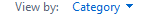 ).
). - Click "Uninstall a program".
- Double-click the entry "FRITZ!VPN".
- The "Programs and Features" window opens.
- Click "Yes" when you are asked "Are you sure you want to uninstall FRITZ!VPN?" in the "Programs and Features" window.
- Restart your computer.
2 Restarting the computer
- Restart your computer.
3 Installing the latest version of the FRITZ!VPN software
- Open our VPN service page in a web browser.
- Download the FRITZ!VPN software.
Important:Separate versions of FRITZ!VPN are available for Windows 10 (64-bit) and Windows 8.1 / 8 / 7 (64-bit and 32-bit). The version of FRITZ!VPN for Windows 10 (64-bit) is currently only available in German and can be downloaded from avm.de/vpn.
- Install FRITZ!VPN on the computer that is to establish a VPN connection to the FRITZ!Box.
FRITZ!VPN is now installed and you can import the VPN settings ("vpnuser_[...].cfg") into FRITZ!VPN again.
Note:If the message "The error 1 occurred in the IKE module" is still displayed, then the Windows installation is corrupted or different software (for example security software or IPsec VPN software from a different manufacturer) is preventing the correct installation of FRITZ!VPN.