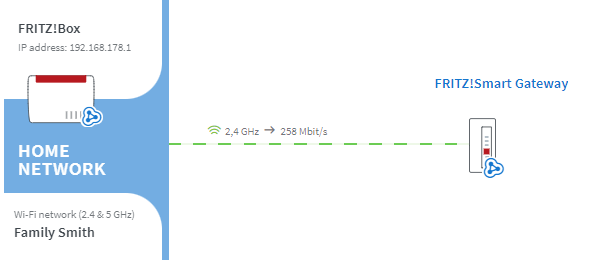Knowledge Base
AVM Content
To the knowledge base
Knowledge document #3733
FRITZ!Box 7530
This support document is available for the following products:
Connecting the FRITZ!Smart Gateway with the FRITZ!Box via Wi-Fi
Note:All instructions on configuration and settings given in this guide refer to the latest FRITZ!OS for the FRITZ!Box.
1 Configuring FRITZ!Smart Gateway as a wireless bridge
- For setup, position the FRITZ!Smart Gateway near the Mesh Master.
- Wait about 1 minute until the FRITZ!Smart Gateway has started and the Connect LED on the FRITZ!Smart Gateway flashes slower.
- Briefly push the Connect button on the FRITZ!Smart Gateway (for about 1 second) and release it again. When you release the button, the Connect LED starts to flash quickly.
- Within 2 minutes: Push and hold down the Connect/WPS button on the Mesh Master for about 1 second until the WLAN LED flashes.
- The process is complete as soon as the Mesh Master marks the FRITZ!Smart Gateway with the Mesh symbol
 in the Mesh Overview.
in the Mesh Overview.