Knowledge Base
AVM Content
- FRITZ!Box 7690
- FRITZ!Box 7682
- FRITZ!Box 7590 AX
- FRITZ!Box 7590
- FRITZ!Box 7583 VDSL
- FRITZ!Box 7583
- FRITZ!Box 7530 AX
- FRITZ!Box 7530
- FRITZ!Box 7510
- FRITZ!Box 7490
- FRITZ!Box 6890 LTE
- FRITZ!Box 6860 5G
- FRITZ!Box 6850 5G
- FRITZ!Box 6850 LTE
Connecting the FRITZ!Smart Gateway with the FRITZ!Box

The FRITZ!Smart Gateway expands your FRITZ! Smart Home quickly and easily with a hub for smart home devices from AVM and smart home devices from other manufacturers that support the Matter, Zigbee or DECT ULE/HAN FUN standard. During setup, the FRITZ!Smart Gateway is automatically integrated into the FRITZ! Mesh.
There are several ways to connect the FRITZ!Smart Gateway with the FRITZ!Box. Which connection type makes the most sense for you depends on your operational environment.
1 Connecting the FRITZ!Smart Gateway with the FRITZ!Box via Wi-Fi
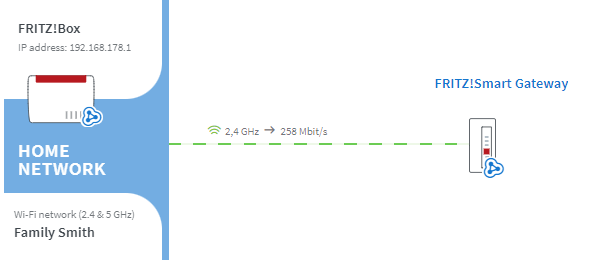
A Wi-Fi connection to the FRITZ!Box makes sense if
- you want to position the FRITZ!Smart Gateway within the Wi-Fi range of the FRITZ!Box.
- it should be possible to reposition the FRITZ!Smart Gateway quickly and easily if necessary.
Just follow these steps: Connecting the FRITZ!Smart Gateway with the FRITZ!Box via Wi-Fi
2 Connecting the FRITZ!Smart Gateway with the FRITZ!Box via LAN
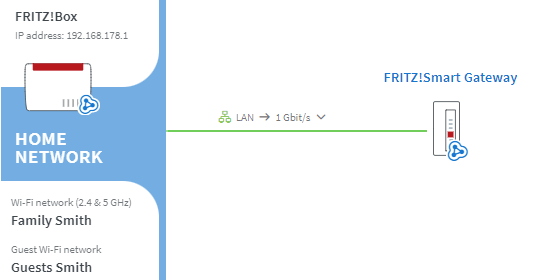
A LAN connection to the FRITZ!Box makes sense if
- you want to position the FRITZ!Smart Gateway outside the Wi-Fi range of the FRITZ!Box.
- it is possible to establish a LAN connection to the FRITZ!Box from where the FRITZ!Smart Gateway is being used, for example using the cabling in your home.
Just follow these steps: Connecting the FRITZ!Smart Gateway with the FRITZ!Box via LAN