Knowledge Base
AVM Content
- FRITZ!Box 7690
- FRITZ!Box 7590 AX
- FRITZ!Box 7590
- FRITZ!Box 7583 VDSL
- FRITZ!Box 7583
- FRITZ!Box 7582
- FRITZ!Box 7581
- FRITZ!Box 7560
- FRITZ!Box 7530 AX
- FRITZ!Box 7530
- FRITZ!Box 7520
- FRITZ!Box 7510
- FRITZ!Box 7490
- FRITZ!Box 7430
- FRITZ!Box 7360
- FRITZ!Box 6890 LTE
- FRITZ!Box 6850 5G
- FRITZ!Box 6850 LTE
Determining the MyFRITZ! address to directly access FRITZ!Box and home network from the internet
The first time any FRITZ!Box registers with your MyFRITZ! account, it is assigned a random, unique address ending with .myfritz.net. The FRITZ!Box can be accessed over the internet under this MyFRITZ! address at all times, even if the public IP address changes at regular intervals.
The MyFRITZ! address is required to easily and reliably redirect you to the MyFRITZ! home page of your FRITZ!Box after you have logged on to myfritz.net.
However, you can also use the MyFRITZ! address to access your FRITZ!Box directly, for instance using a bookmark in your browser. In addition, you can also use the MyFRITZ! address to establish VPN connections to your FRITZ!Box or server services and network devices in your home network for which you configured port sharing in the FRITZ!Box.
Depending on whether you want to determine the MyFRITZ! address for VPN connections and other applications, or to access to the FRITZ!Box user interface using HTTPS, follow the instructions in the corresponding section.
Note:All instructions on configuration and settings given in this guide refer to the latest FRITZ!OS for the FRITZ!Box.
1 Determining the MyFRITZ! address for HTTPS access
Proceed as follows to determine the MyFRITZ! address for HTTPS access to the FRITZ!Box user interface:
- Click "Internet" in the FRITZ!Box user interface.
- Click "MyFRITZ! Account" in the "Internet" menu.
- Make note of the complete "MyFRITZ! Address" of your FRITZ!Box. It starts with "https://" and ends with the port being used (see fig.) if the FRITZ!Box does not use the default HTTPS port 443.
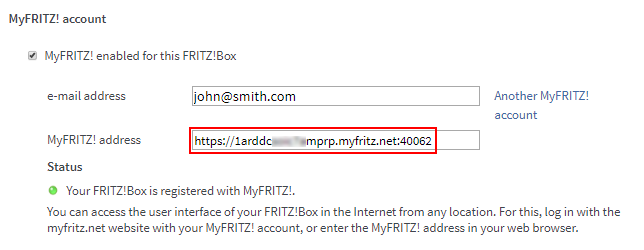
Fig.: MyFRITZ! address for internet access to the FRITZ!Box user interface
2 Determining the MyFRITZ! address for VPN, etc.
Proceed as follows to determine the MyFRITZ! address for a VPN connection to the FRITZ!Box or access to server services or network devices in the home network:
- Click "Internet" in the FRITZ!Box user interface.
- Click "MyFRITZ! Account" in the "Internet" menu.
- Make note of the MyFRITZ! address that is displayed in the field "Your MyFRITZ! address". It begins after the "https://" and ends with "myfritz.net" (see fig.).
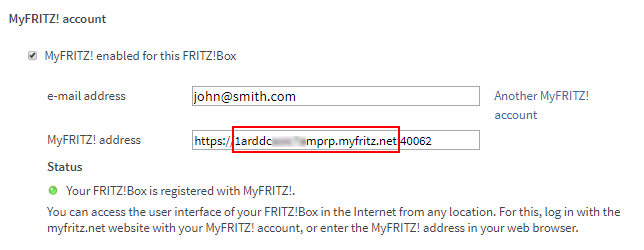
Fig.: MyFRITZ! address of the FRITZ!Box
 Deutschland
Deutschland International (English)
International (English) België (Nederlands)
België (Nederlands) Luxemburg (Deutsch)
Luxemburg (Deutsch)