Knowledge Base
AVM Content
- FRITZ!Box 7690
- FRITZ!Box 7682
- FRITZ!Box 7590 AX
- FRITZ!Box 7590
- FRITZ!Box 7583 VDSL
- FRITZ!Box 7583
- FRITZ!Box 7582
- FRITZ!Box 7581
- FRITZ!Box 7560
- FRITZ!Box 7530 AX
- FRITZ!Box 7530
- FRITZ!Box 7520
- FRITZ!Box 7510
- FRITZ!Box 7490
- FRITZ!Box 7430
- FRITZ!Box 7390
- FRITZ!Box 6890 LTE
- FRITZ!Box 6860 5G
- FRITZ!Box 6850 5G
- FRITZ!Box 6850 LTE
Web browser reports that connection to FRITZ!Box is not safe
When you try to open the FRITZ!Box user interface, the web browser displays one of the following messages:
- "Your connection is not private" (Google Chrome)
- “Your connection is not private” (Microsoft Edge)
- "Warning: Potential Security Risk Ahead" (Mozilla Firefox)
- "This connection is not secure" (Mozilla Firefox)
- "This Connection is Not Private" (Apple Safari)
The messages are either displayed in the web browser's address bar, when you enter the password for the user interface, or in the web browser itself. Note the information given in the corresponding section.
1 Web browser shows a non-encrypted connection
If the web browser refers to the connection to the FRITZ!Box in the address bar as "not secure" (see fig.) or it displays a lock with red line through it  :
:
The web browser indicates that connections to websites that are not or are only partially encrypted are not secure because data entered on such websites can be stolen by a third party. You can ignore this message because the FRITZ!Box user interface is opened within your home network and no data is sent over the internet.
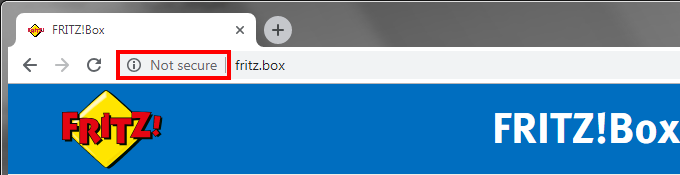
Fig.: Chrome reports "not secure"
2 Firefox reports "This connection is not secure"
If Firefox displays the message "This connection is not secure. Logins entered here could be compromised" (see fig.) when you enter the password for the FRITZ!Box user interface:
Firefox warns you about transmitting passwords over an internet connection that is not encrypted because the password could be stolen by a third party. You can ignore this message because the FRITZ!Box user interface is being opened within your home network and your password is not sent over the internet.
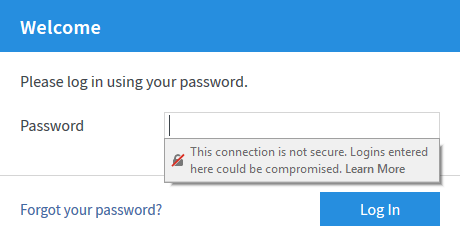
Fig.: Firefox reports "This connection is not secure"
3 Web browser warns about unknown security certificate
If the web browser shows a certificate warning instead of the FRITZ!Box user interface (see fig.):
When an encrypted HTTPS connection is established, the web browser checks the website's security certificate. Since the FRITZ!Box's individual security certificate is not known to third party organizations that issue such certificates, the web browser indicates that the HTTPS connection to the FRITZ!Box is not secure.
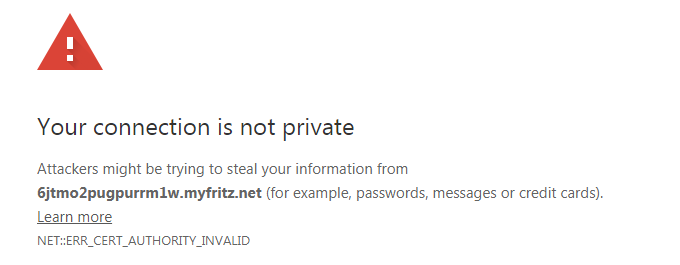
Fig.: Chrome reports "Your connection is not private"
Confirm the web browser's certificate warning. This does not pose a security risk.
If you access the FRITZ!Box over the internet, you can avoid having the security warning displayed if you download the FRITZ!Box certificate and import it to your computer. If you have a certificate for an internet domain, import your own certificate to the FRITZ!Box instead.
-
Google Chrome
- In Chrome, click "Advanced" under the certificate warning and then "Proceed to [...] (unsafe)".
-
Microsoft Edge
- In Edge, click "Advanced" under the certificate warning and then "Proceed to [...] (unsafe)".
-
Mozilla Firefox
- In Firefox, click "Advanced" and then "Accept the Risk and Continue" under the certificate warning.
-
Apple Safari (iOS)
- In Safari, click "Show Details" under the certificate warning and then "visit this website".
- Click "Visit website".
-
Apple Safari (macOS)
- In Safari, click "Show Details" under the certificate warning and then "visit this website".
- Click "Visit Website".
- Enter the password of your macOS user account and click "Update settings".