Knowledge Base
AVM Content
To the knowledge base
Knowledge document #1143
FRITZ!Box 7360
This support document is available for the following products:
Entering landline number in FRITZ!Box
Once you have connected your FRITZ!Box to your analog landline, you can immediately make telephone calls from the landline without having to configure any additional settings. You must only enter your landline number if you have more than one number and you want to
- assign your landline number to a particular telephone or other telephony device.
- configure a convenience function offered by the FRITZ!Box for your landline number, such as call diversion or dialing rules.
Note:All instructions on configuration and settings given in this guide refer to the latest FRITZ!OS for the FRITZ!Box.
1 Preparations
Setting the country of use
- Click "System" in the FRITZ!Box user interface.
- Click "Region and Language" in the "System" menu.
- Click on the "Regional Options" tab.
- Select your country from the drop-down list. If your country is not displayed, select "Other country".
Important:When the regional options are changed, the telephone settings (for example telephony devices, call diversion settings, dialing rules) are reset and must be reconfigured.
- Click "Apply" to save the settings.
Entering your location information
- Click "Telephony" in the FRITZ!Box user interface.
- Click "Telephone Numbers" in the "Telephony" menu.
- Click on the "Line Settings" tab.
- Select your country from the drop-down list under "Location Information". If your country is not listed, select "Other country".
- For the "Country code", enter the leading zeros in the first field and the country code in the second field (for example, enter "00" and "49" for Germany, see fig.).
- For the "Area code", enter the leading zero in the first field and the area code in the second field (for example enter "0" and "30" for Berlin, see fig.).
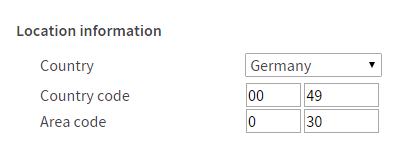
Fig.: Entering the country code and area code (e.g. for Germany and Berlin)
- Click "Apply" to save the settings and on the FRITZ!Box, confirm that the procedure may be executed if asked to do so.
Enabling the landline settings
- Click "Telephony" in the FRITZ!Box user interface.
- Click "Telephone Numbers" in the "Telephony" menu.
- Click on the "Line Settings" tab.
- Enable the option "Landline enabled".
- Click "Apply" to save the settings.
2 Configuring a landline number
- Click "Telephony" in the FRITZ!Box user interface.
- Click "Telephone Numbers" in the "Telephony" menu.
- Click the "New Telephone Number" button.
- Enable the option "Landline number" and click "Next".
- Enter your landline number (MSNs) and click "Next".