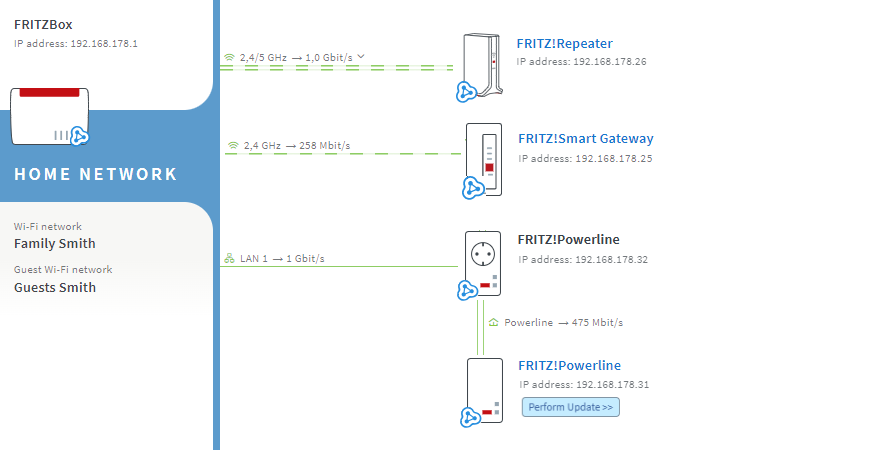Knowledge Base
AVM Content
Opening the user interface of the FRITZ!Smart Gateway
You can configure all of the functions and view detailed information about the product, your access, and connections in the user interface of your FRITZ!Smart Gateway.
The user interface can always be reached, even without internet access. Whether you open the user interface with the corresponding address or Mesh Overview depends on whether the FRITZ!Smart Gateway is set to factory settings or is already integrated into the FRITZ! home network.
1 Opening the user interface when set to factory settings
In the factory settings, you can use a network cable to connect a device to the LAN port of the FRITZ!Smart Gateway and then open the user interface of the FRITZ!Smart Gateway using its address:
- Either enter http://fritz.smartgateway or http://192.168.178.2 in the address bar of your web browser.
Important:If you enter the address without the "http://", the web browser may start a web search instead of opening the user interface.
2 Opening the user interface from the Mesh Overview of the FRITZ!Box
After setting up the FRITZ!Smart Gateway in the FRITZ!Mesh you can easily open the user interface of your FRITZ!Smart Gateway with a mouse click in the Mesh Overview, just like with all other FRITZ! products, for example FRITZ!Repeater or FRITZ!Powerline: